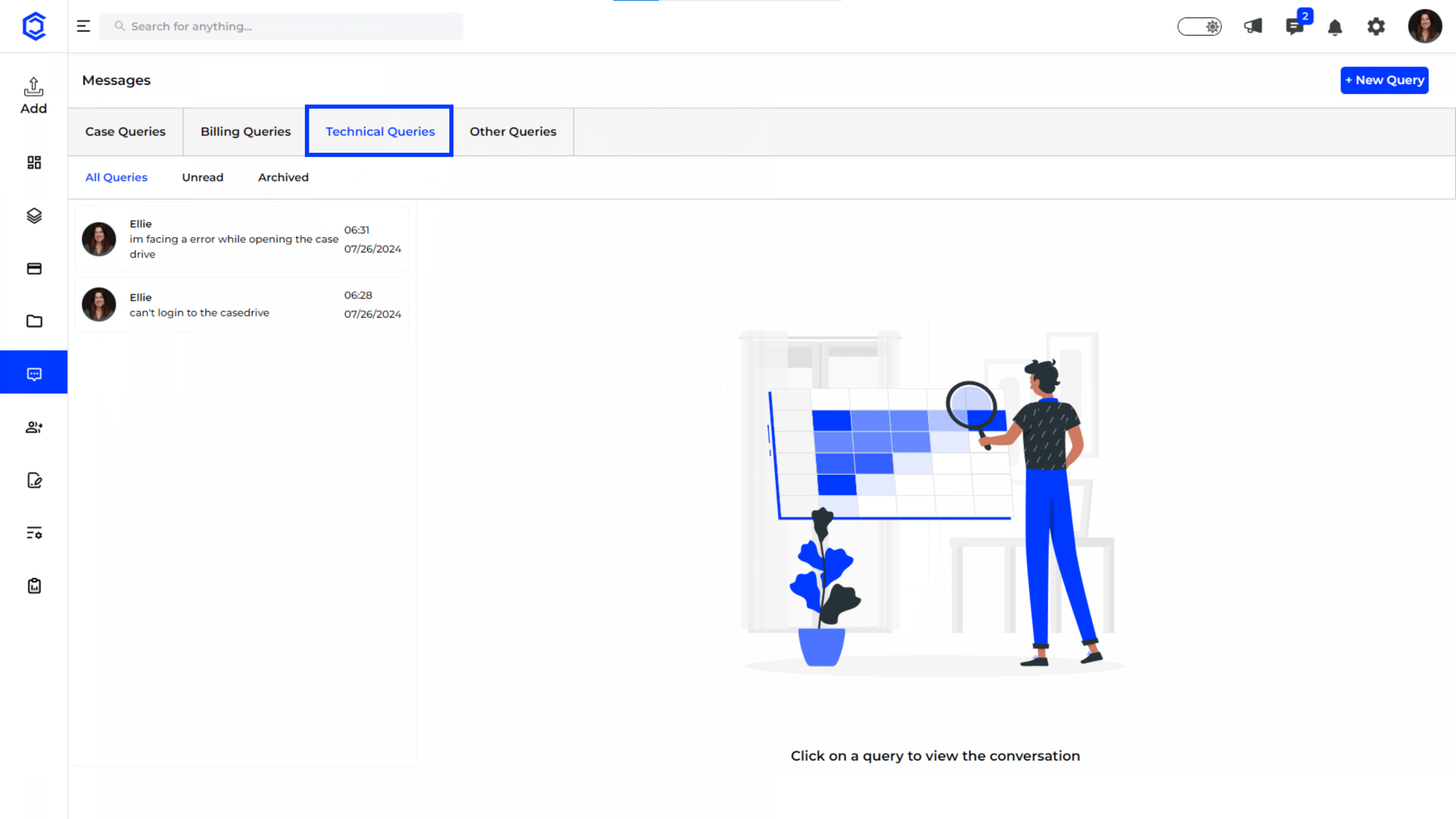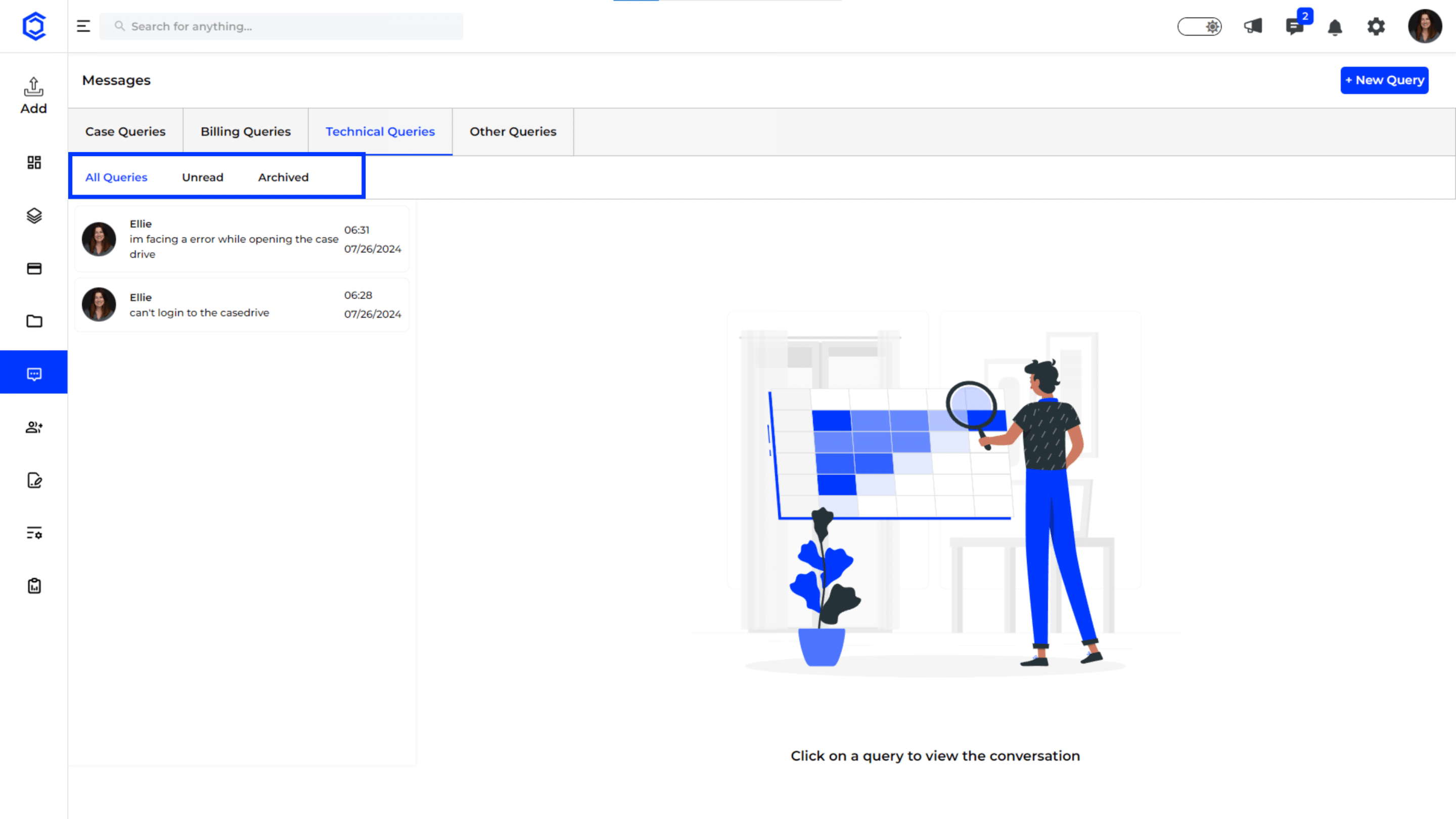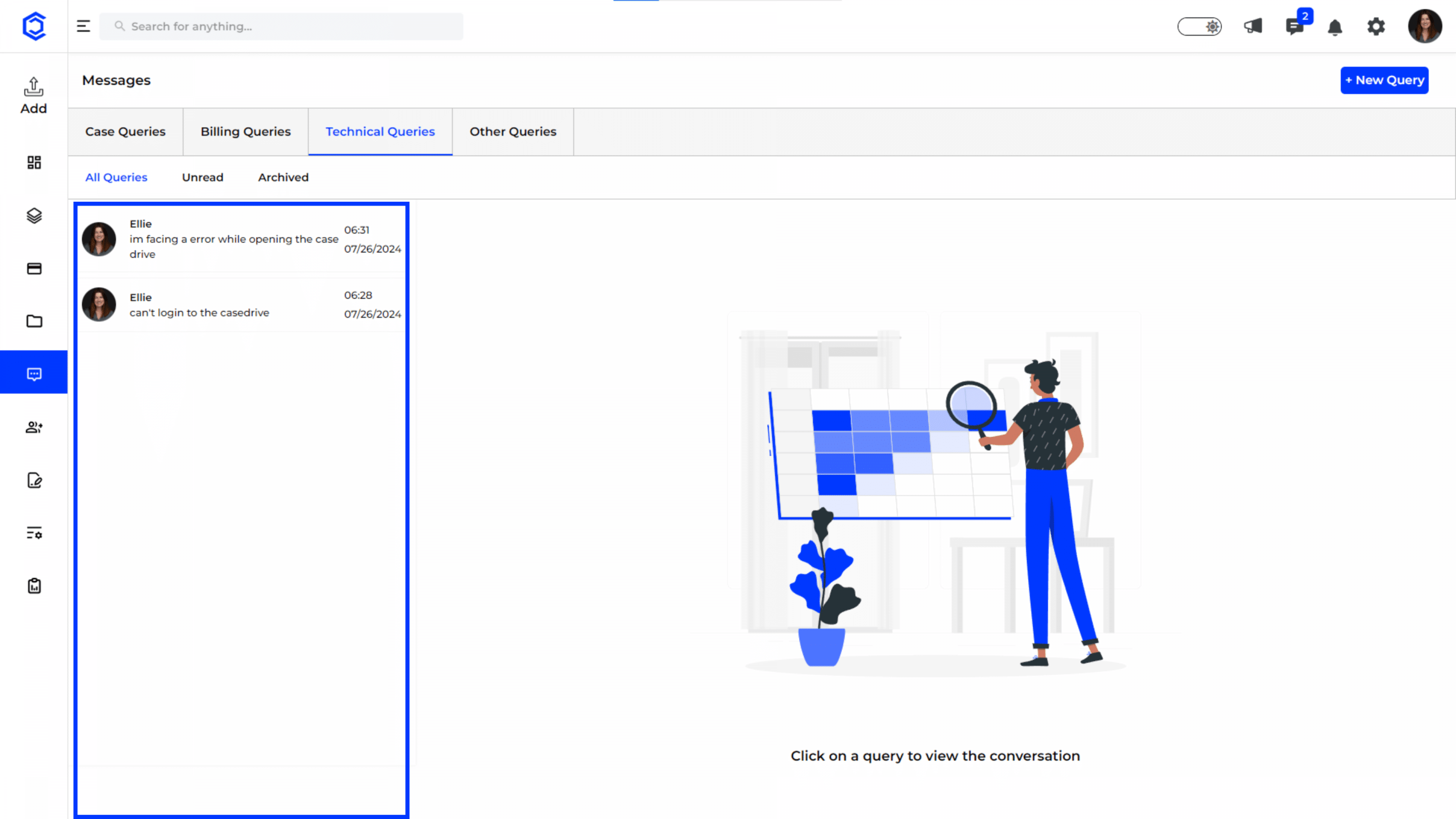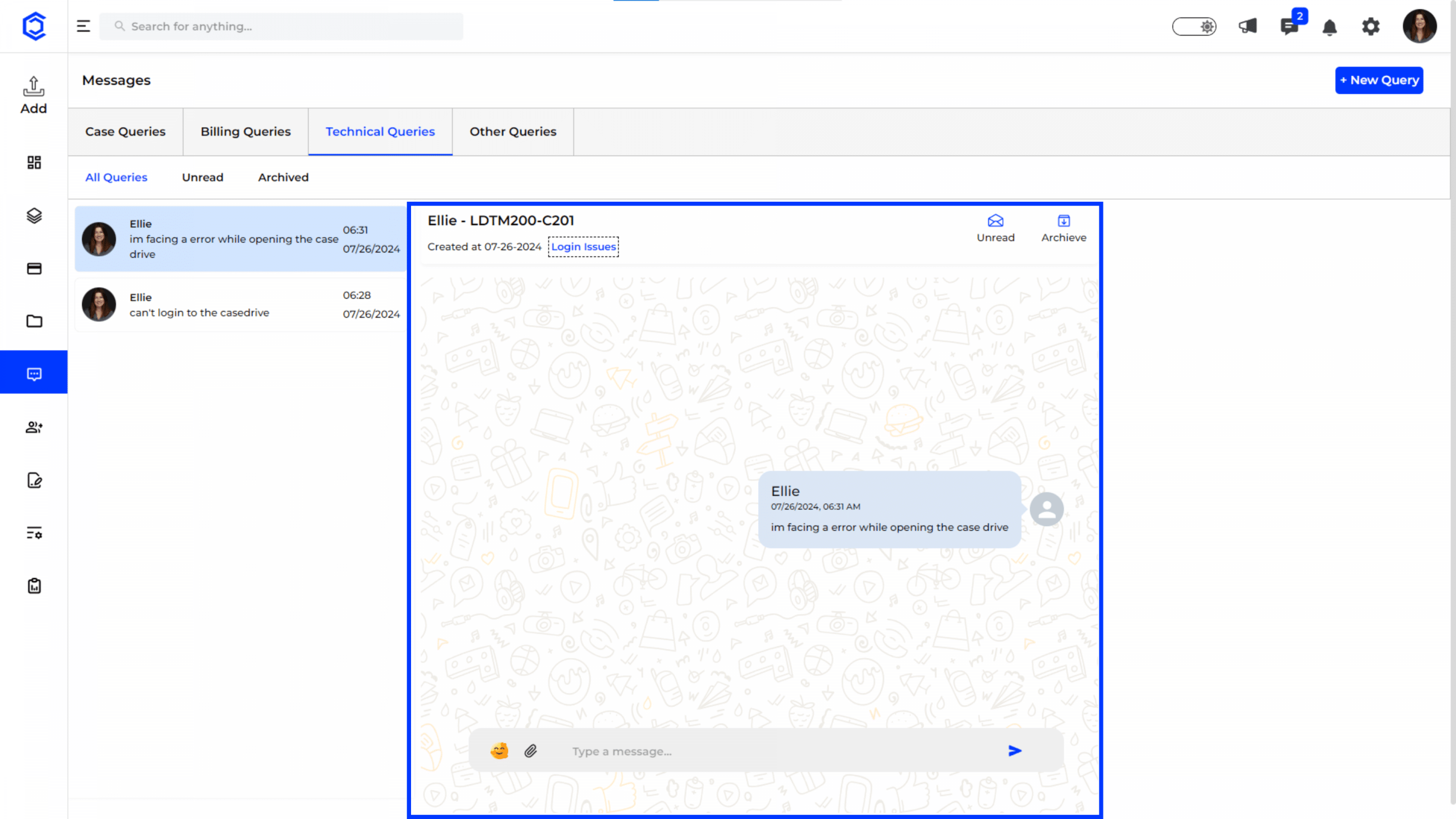Technical Queries
Navigating to Technical Queries:
- Click on the “Messages” tab on the left-hand sidebar and select “Technical Queries”. This will display all queries related to technical issues.
Features of Technical Queries:
- All Queries: This tab displays all technical-related queries, giving you a comprehensive view of all communications.
- Unread Queries: This tab filters and shows only the queries that are new and unread, allowing you to prioritize addressing these first.
- Archived Queries: This tab contains all the queries that have been resolved and archived for future reference.
Technical Query Details:
- Query List: On the left side, you can see a list of all technical queries. Each entry includes the query title, issue description, and the latest message preview, helping you quickly identify and access specific queries.
- Query Conversation: The central part of the screen displays the conversation related to the selected query. You can view all messages exchanged regarding the query here. Use this space to type and send your responses.
Technical Query Details:
- Query List: On the left side, you can see a list of all technical queries. Each entry includes the query title, issue description, and the latest message preview, helping you quickly identify and access specific queries.
- Query Conversation: The central part of the screen displays the conversation related to the selected query. You can view all messages exchanged regarding the query here. Use this space to type and send your responses.