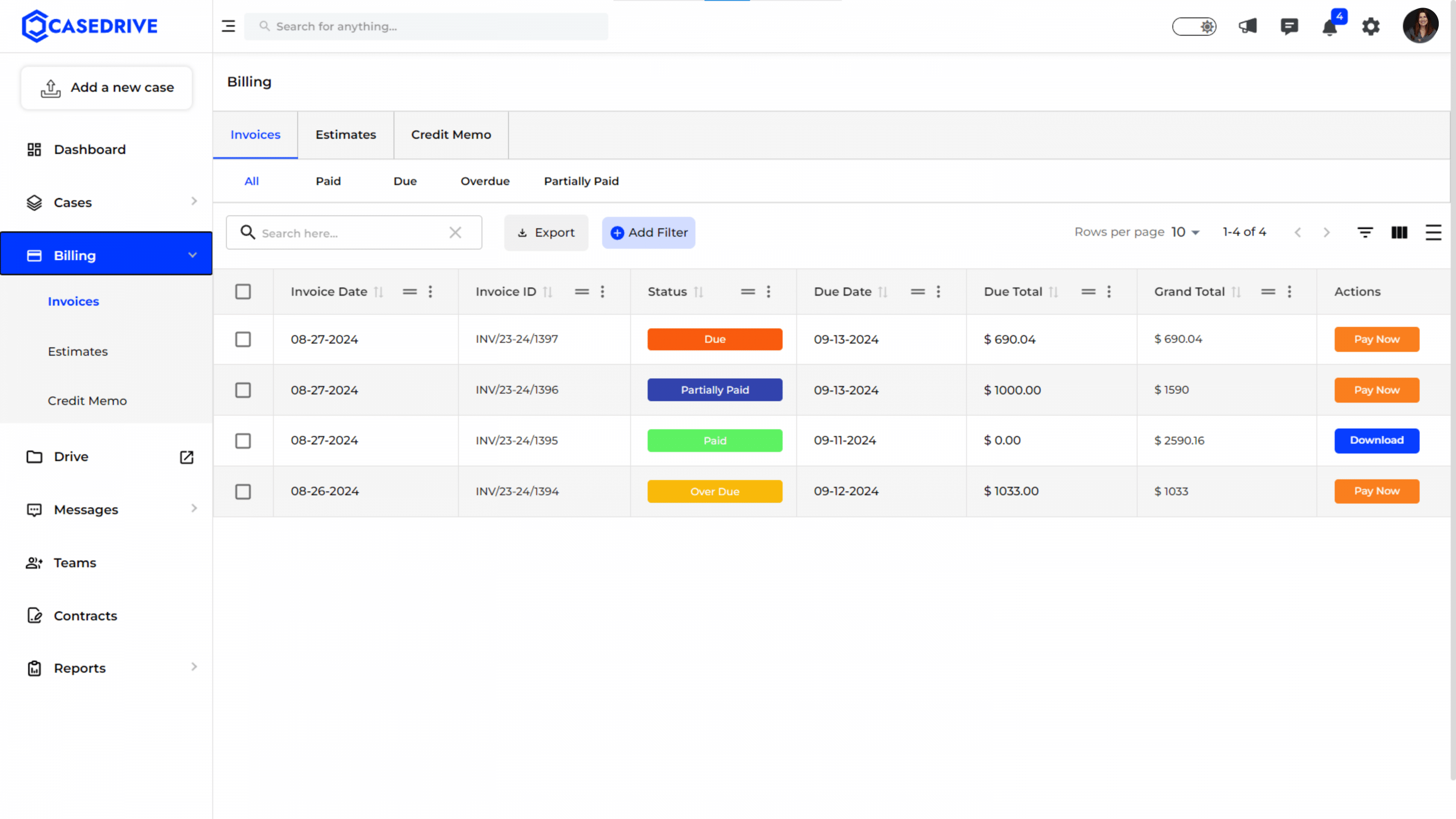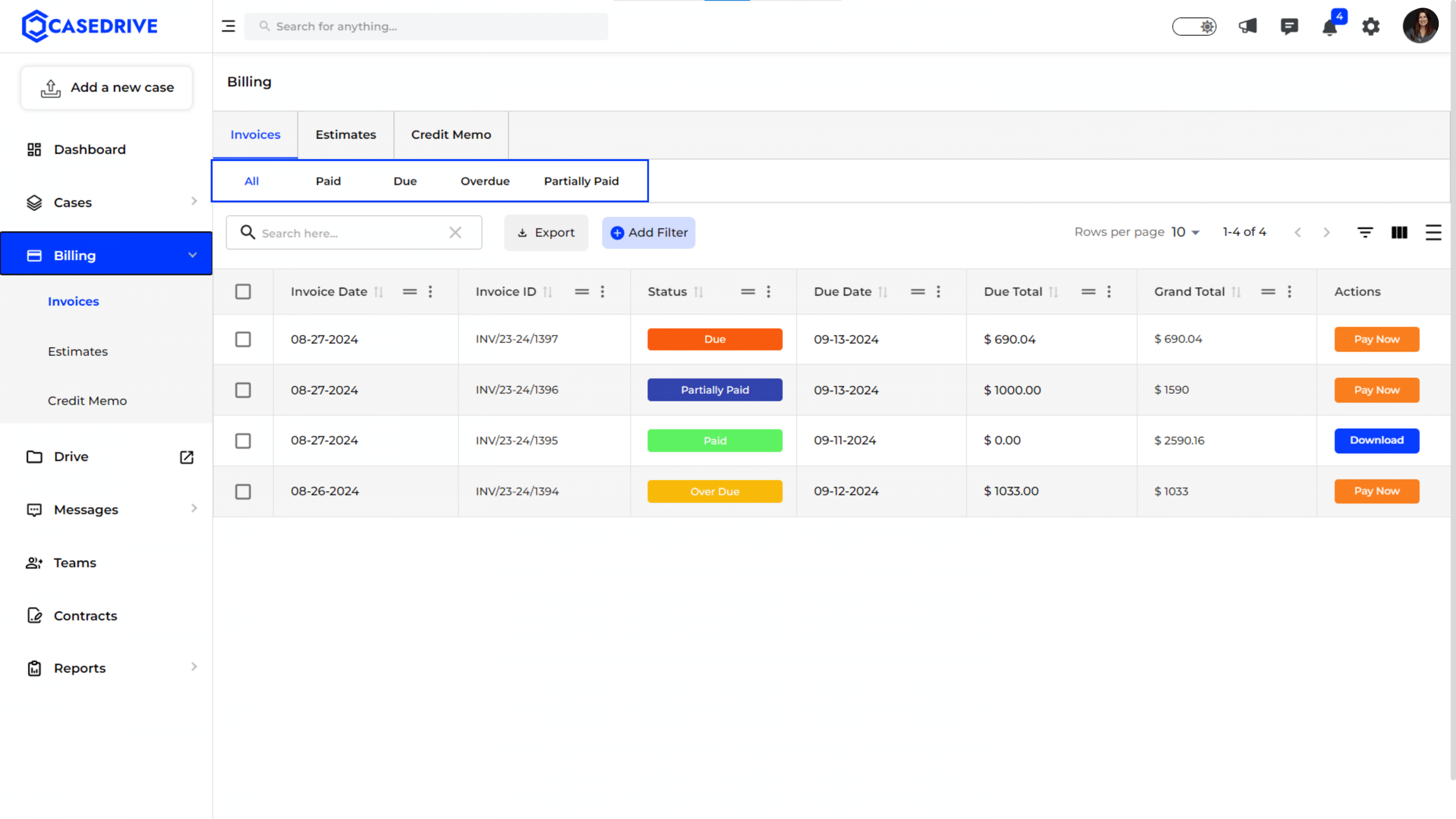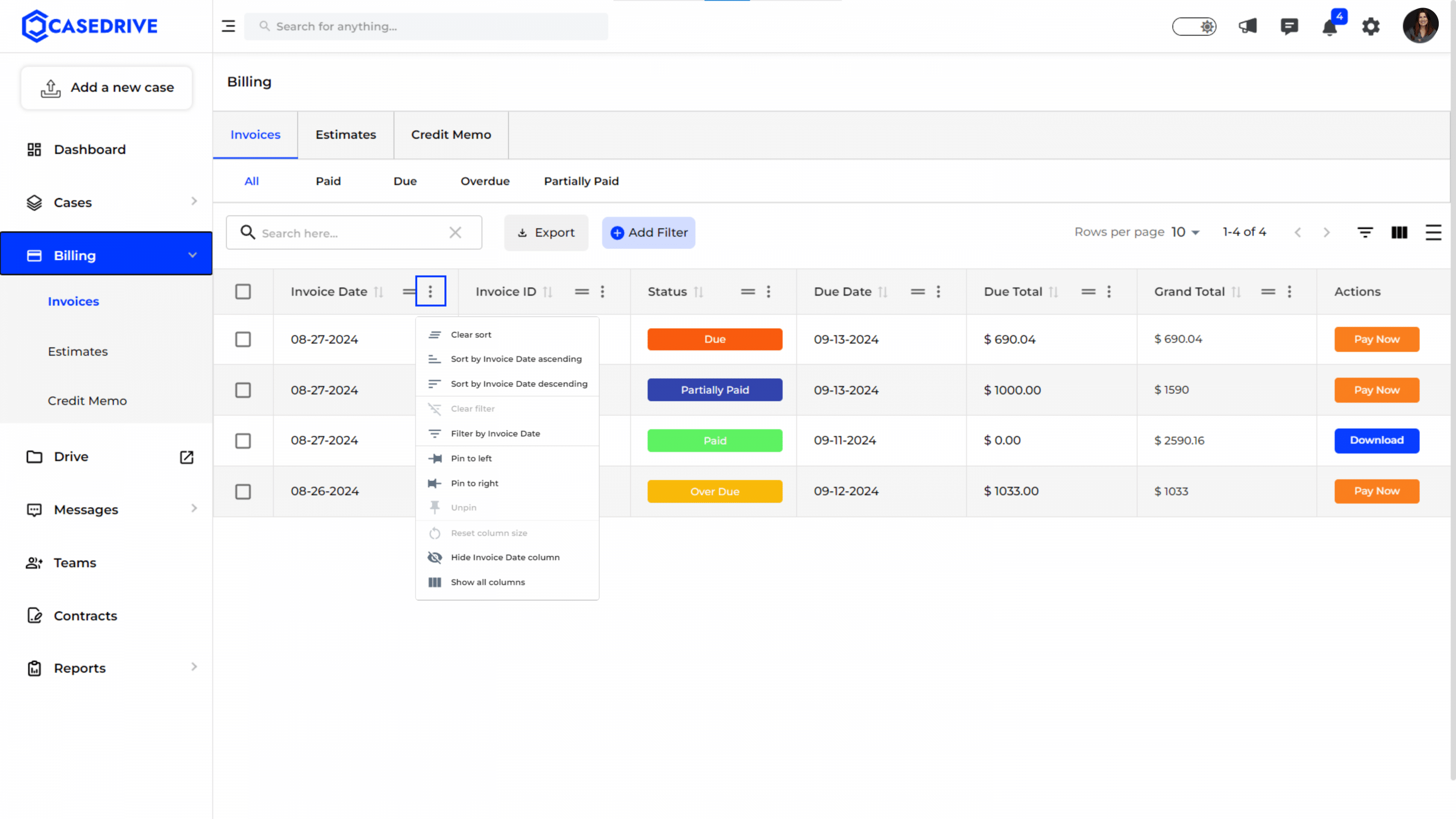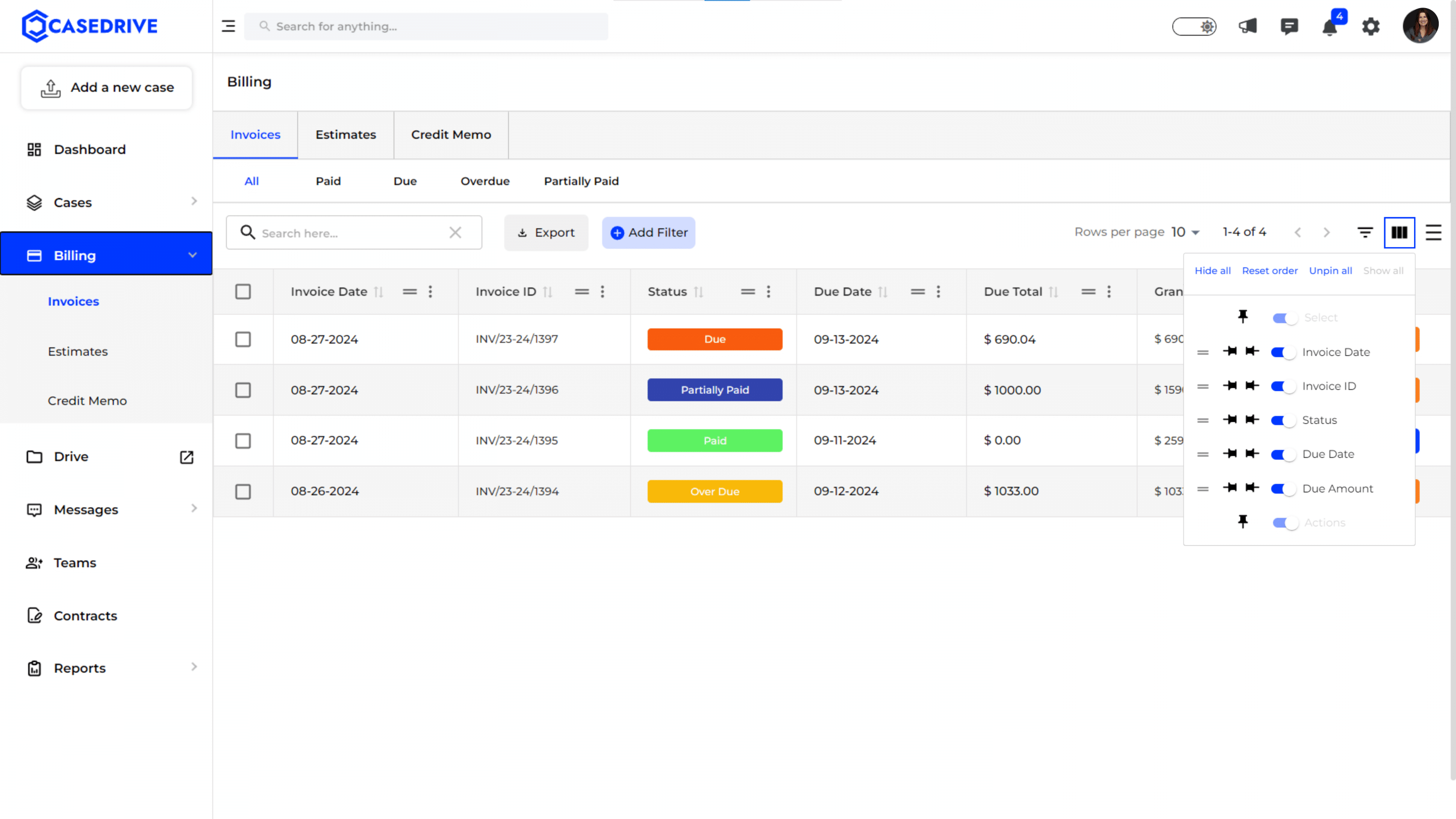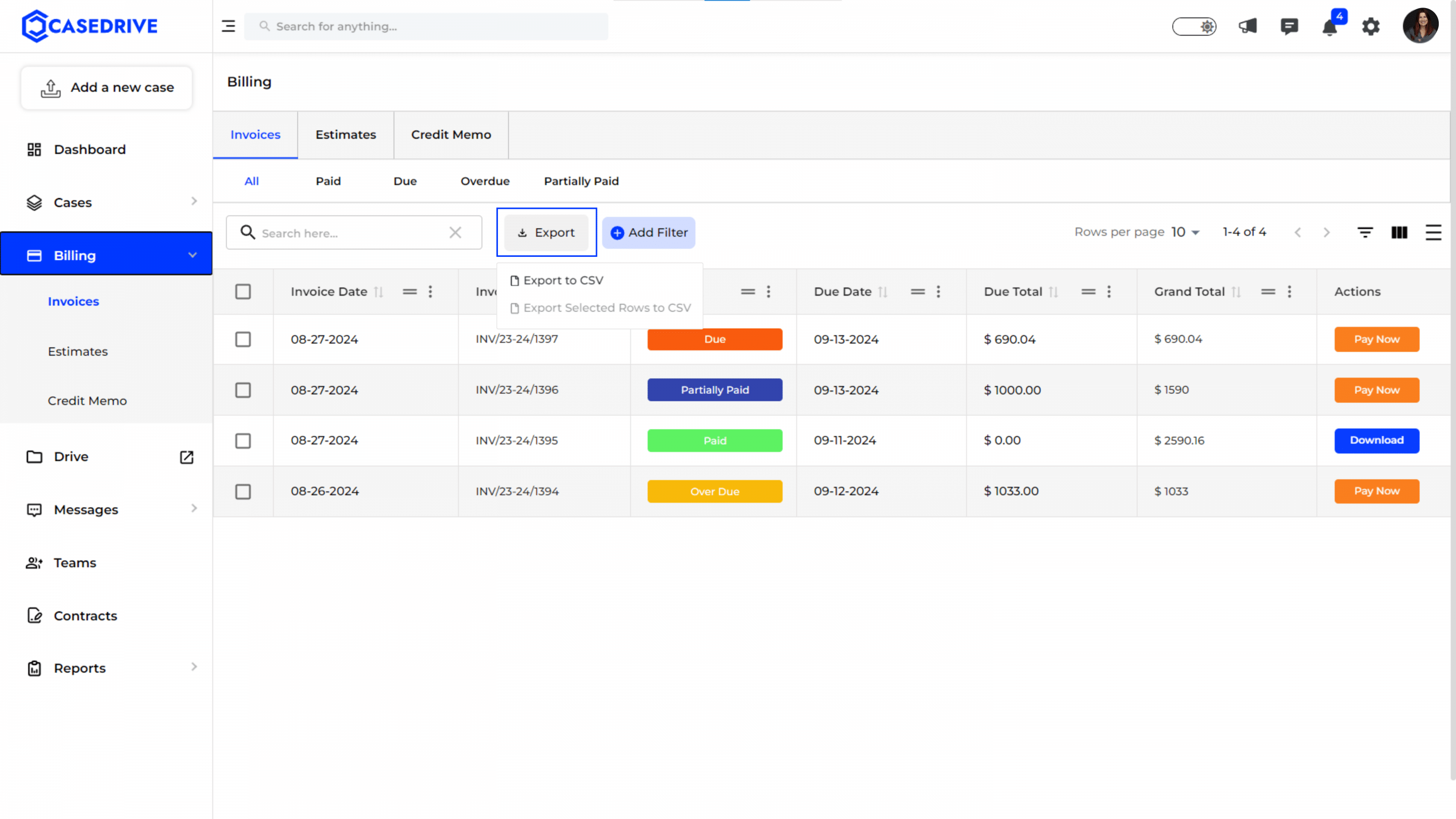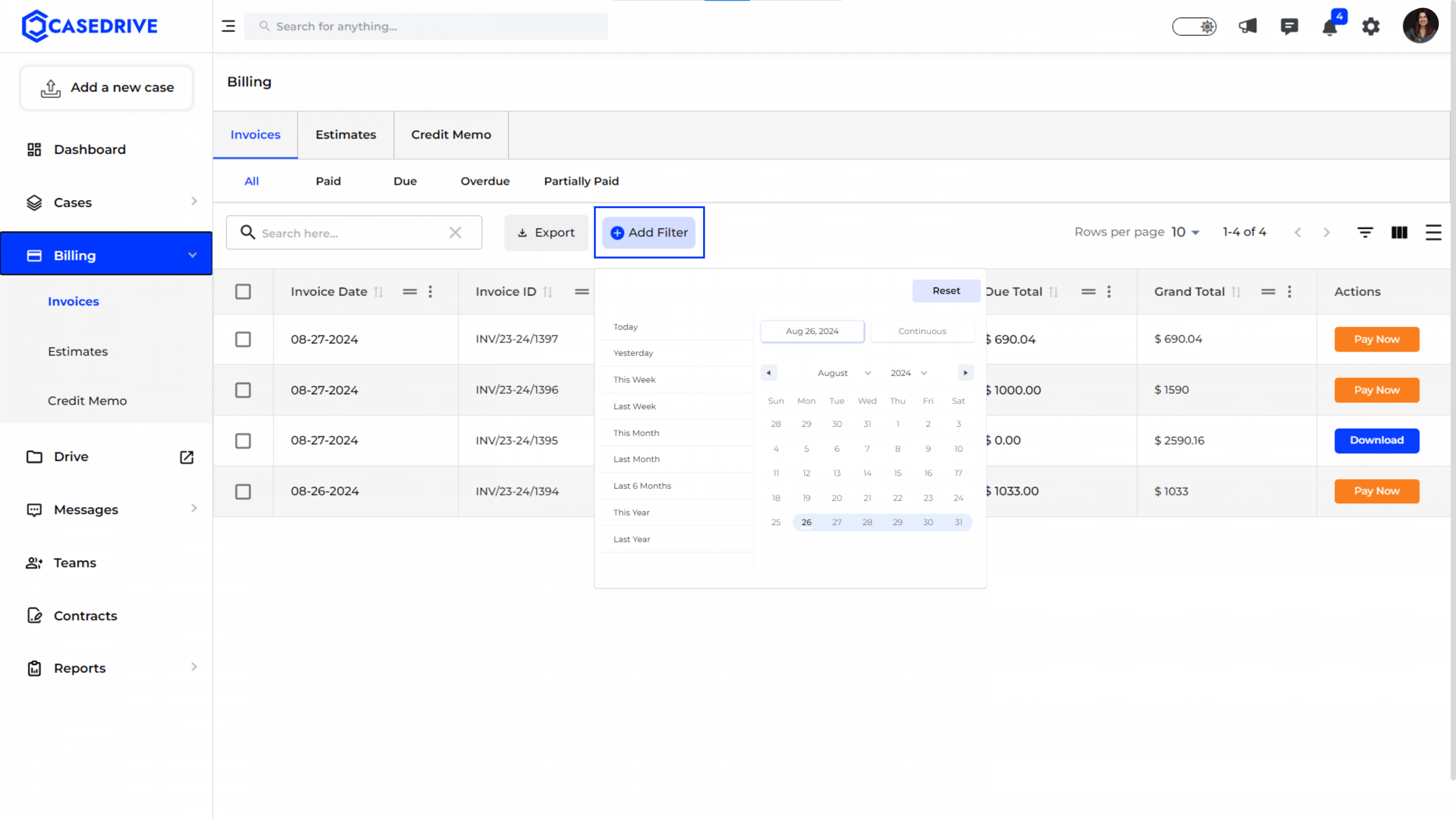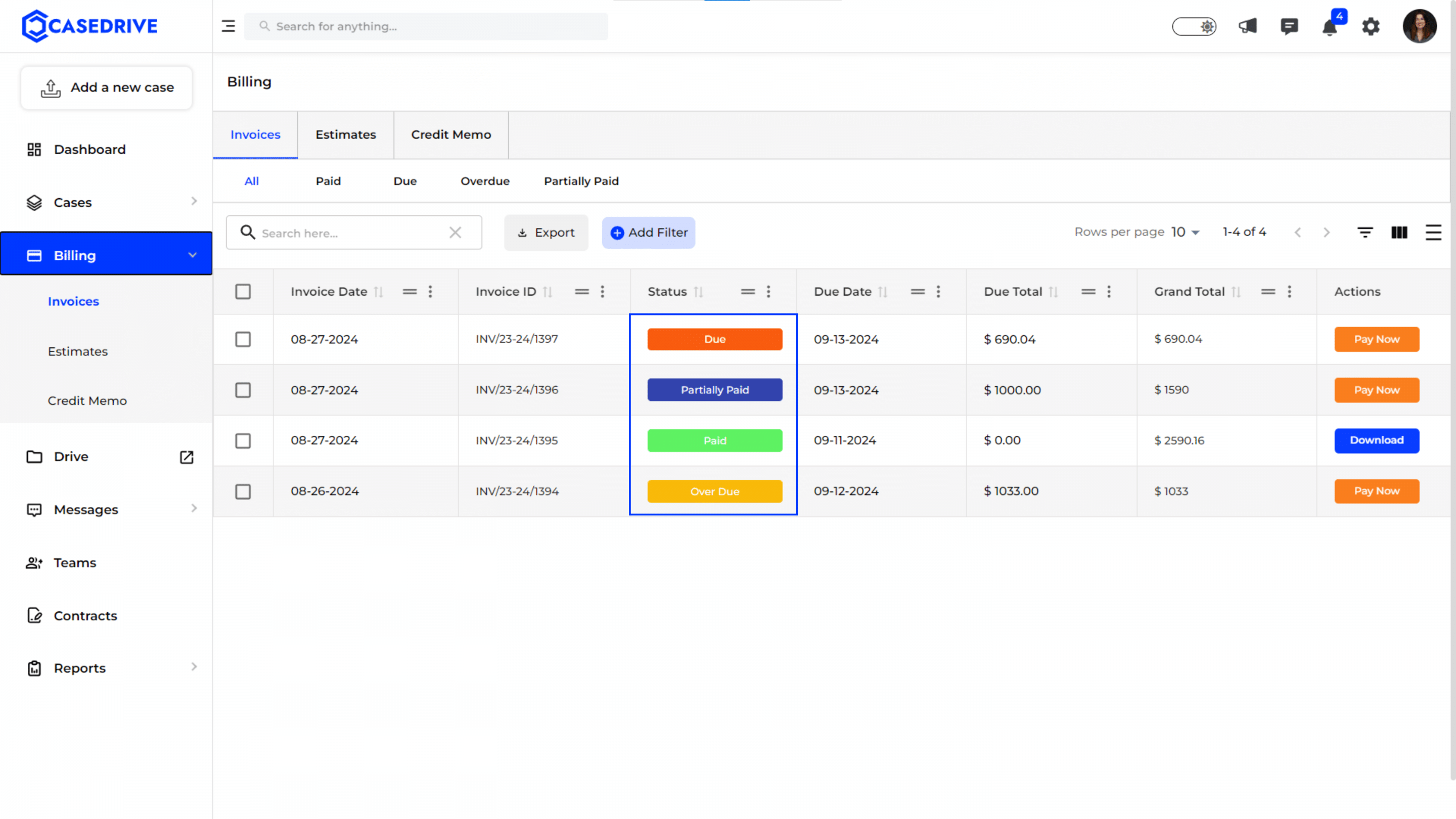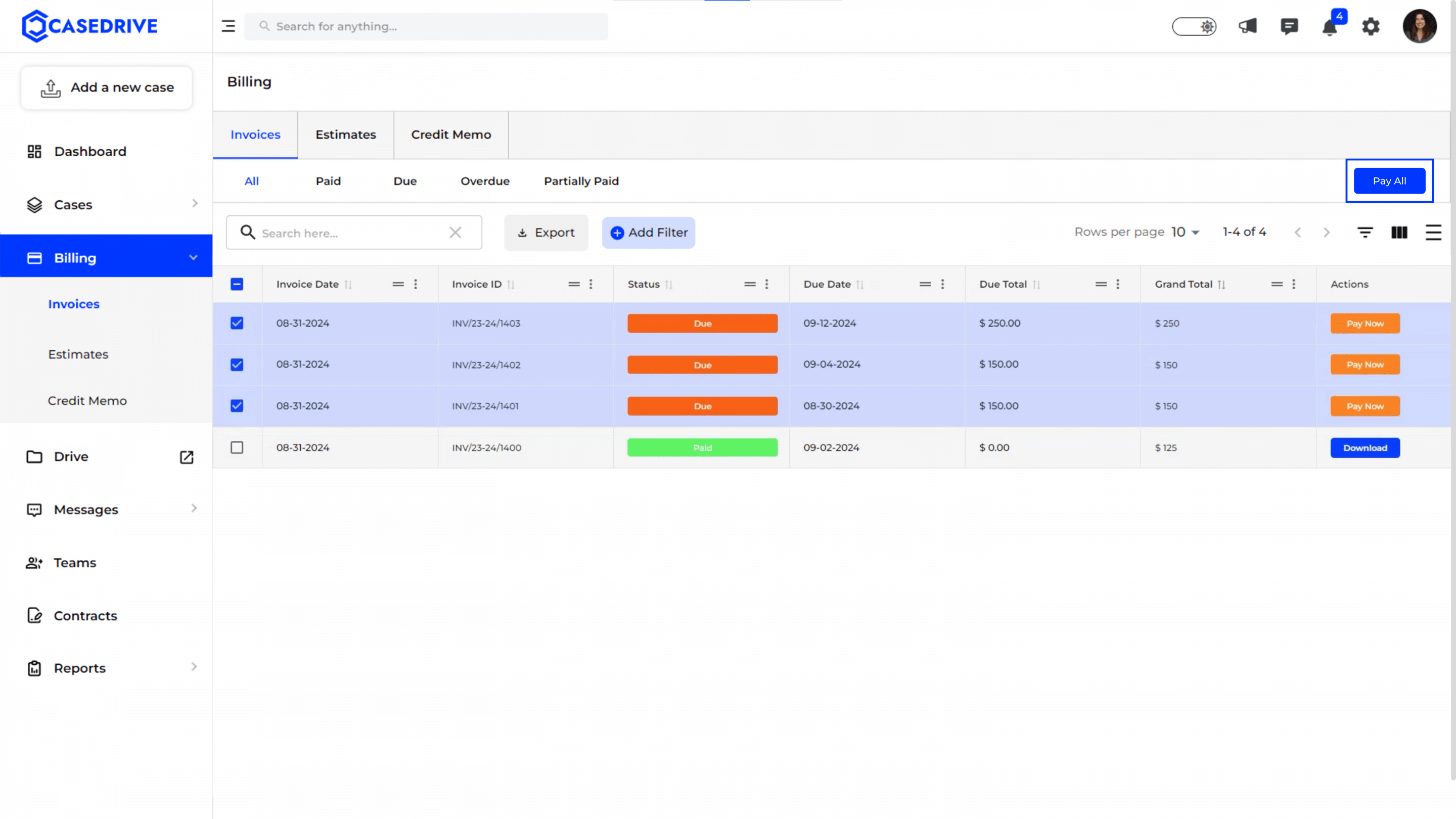Managing Invoices
Navigating to the Invoices Section
- To access invoices, click on “Billing” from the left sidebar menu, and then select “Invoices”.
Invoices section provides a comprehensive overview of all invoices, including their status and actions to be taken, such as paying or downloading invoices.
Filtering Invoices by Status
- Users can select tabs like “All,” “Paid,” “Due,” “Overdue,” and “Partially Paid” to view invoices under each category, making it easy to manage and track payments.
Sorting Data Using the Three-Dot Menu
- Use the three-dot menu in any column header to sort the data.
- Users can sort the invoice details in ascending or descending order by criteria such as Invoice Date, Invoice ID, Status, Due Date, Due Amount, Actions etc.
Customizing Column Visibility
- Click on the column filter icon to customize which columns are visible.
- Users can toggle the visibility of columns such as Invoice Date, Invoice ID, Status, Due Date, Due Amount and Actions.
Exporting Invoice Data
- Users can export the invoices by clicking on the “Export” button, download all invoices or selected rows to CSV format and share with their team.
Adding Filter
- Click “Add Filter” to refine the invoices based on specific time period.
Invoice Status
- Due: This status indicates that the invoice is pending and the payment is required by the due date listed.
- Partially Paid: This status signifies that a portion of the invoice amount has been paid, but there is still an outstanding balance.
- Paid: This status shows that the invoice has been fully paid, and no further action is required.
- Overdue: This status means that the payment deadline has passed, and the invoice remains unpaid.
Pay Multiple Invoices at once
- To pay multiple invoices at once, you can select the checkboxes next to the invoices you wish to pay and then click the “Pay All” button on the right side of the interface.
- This allows you to efficiently handle multiple payments in a single transaction, streamlining the billing process.