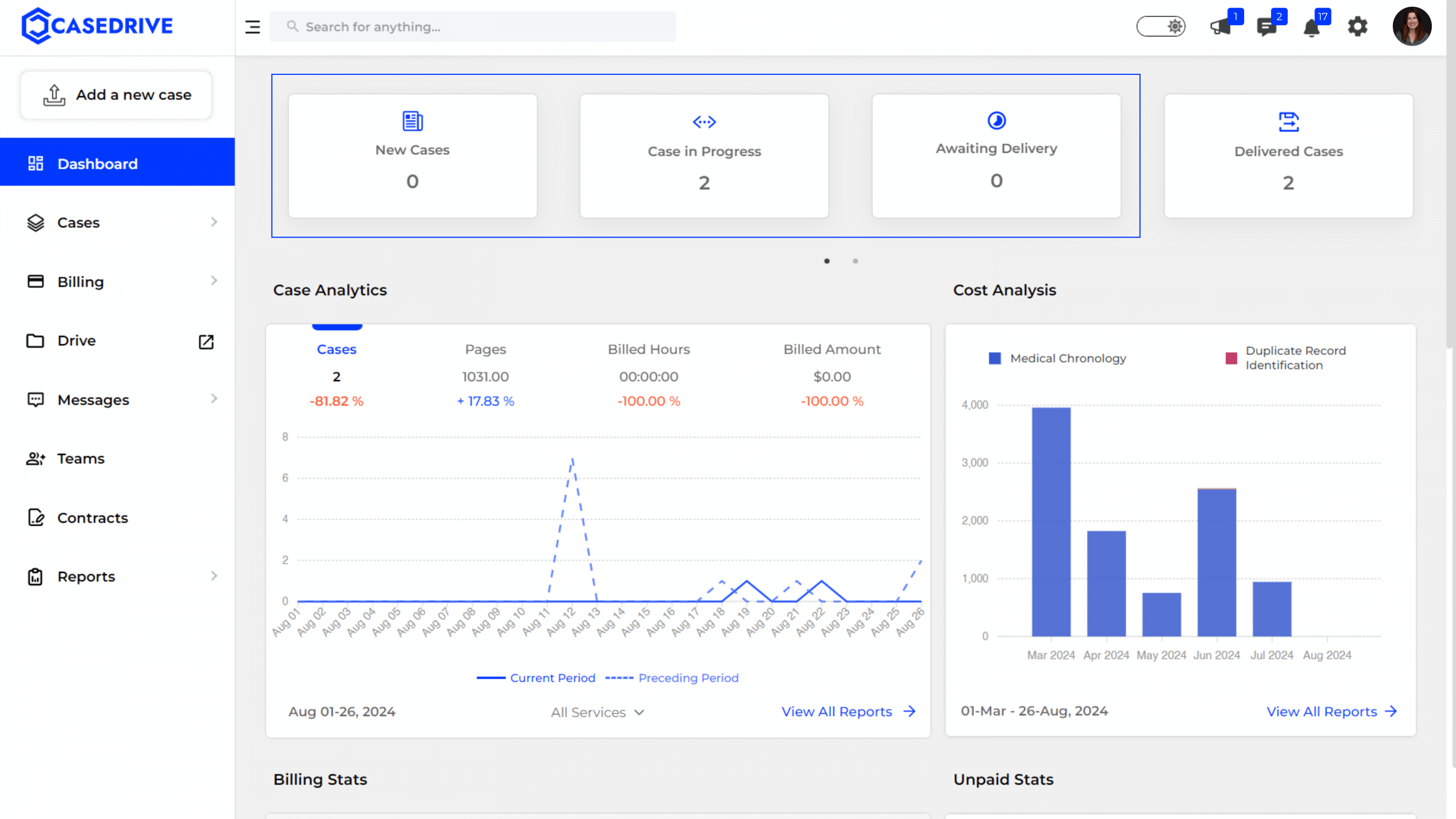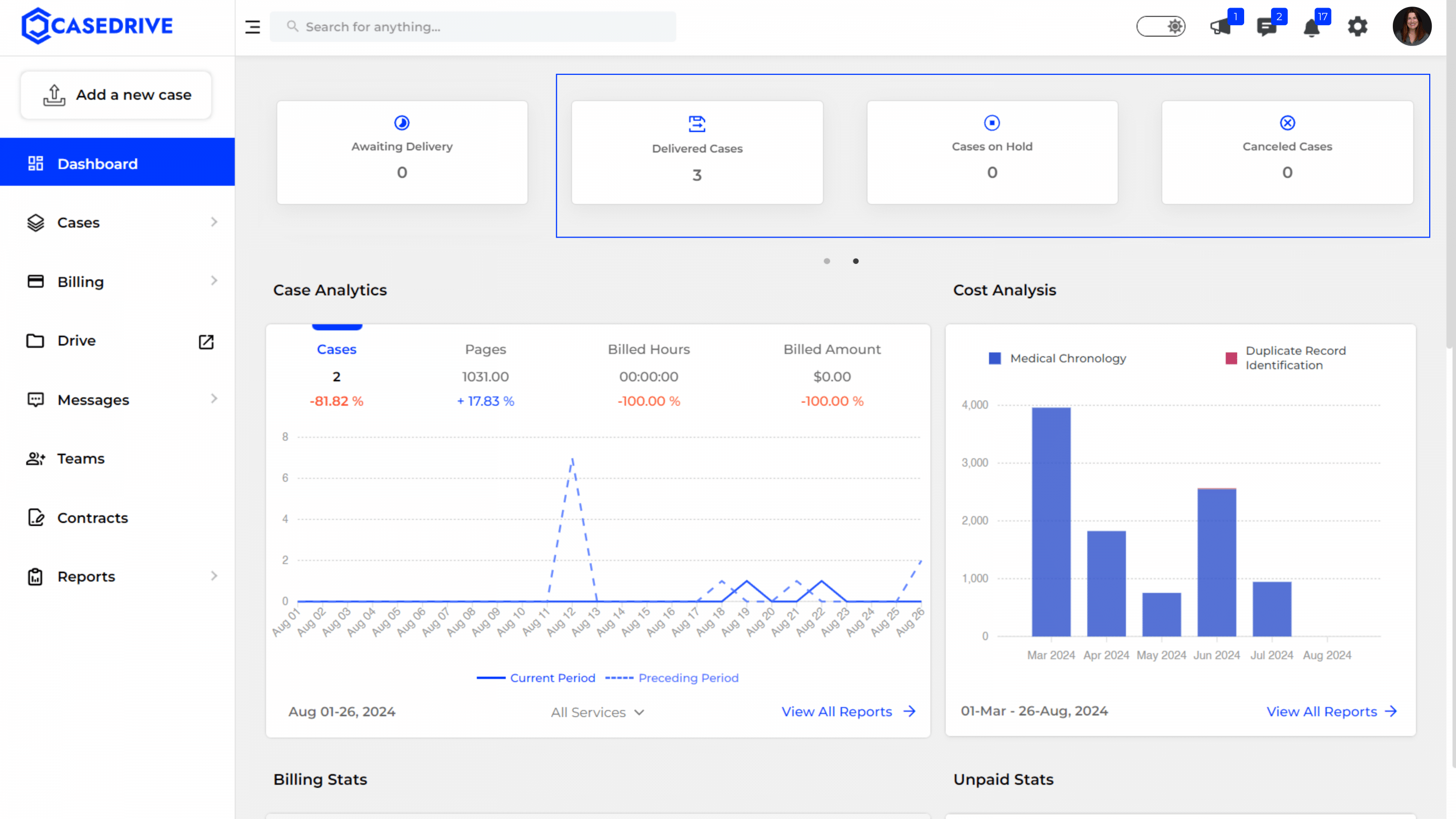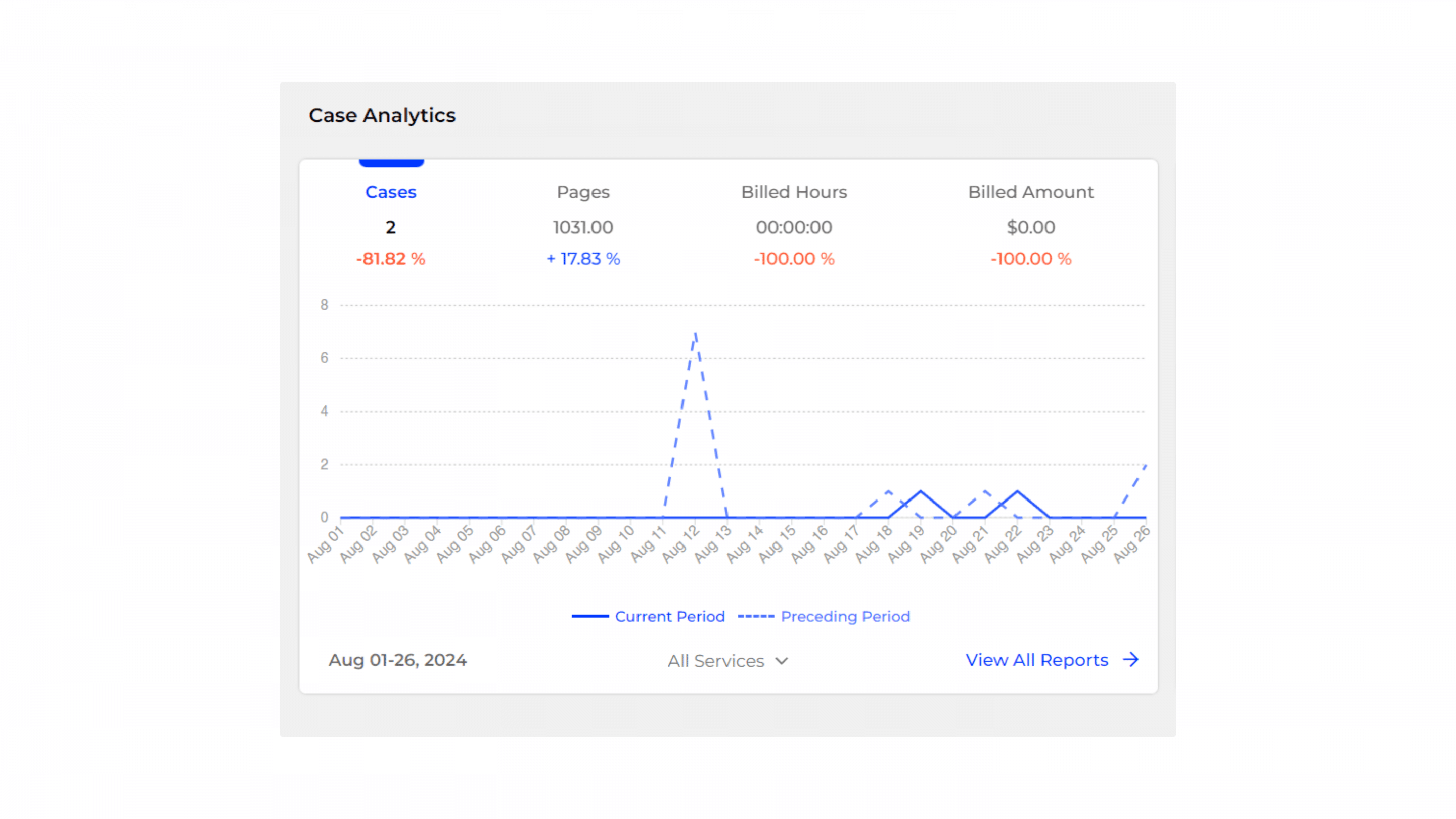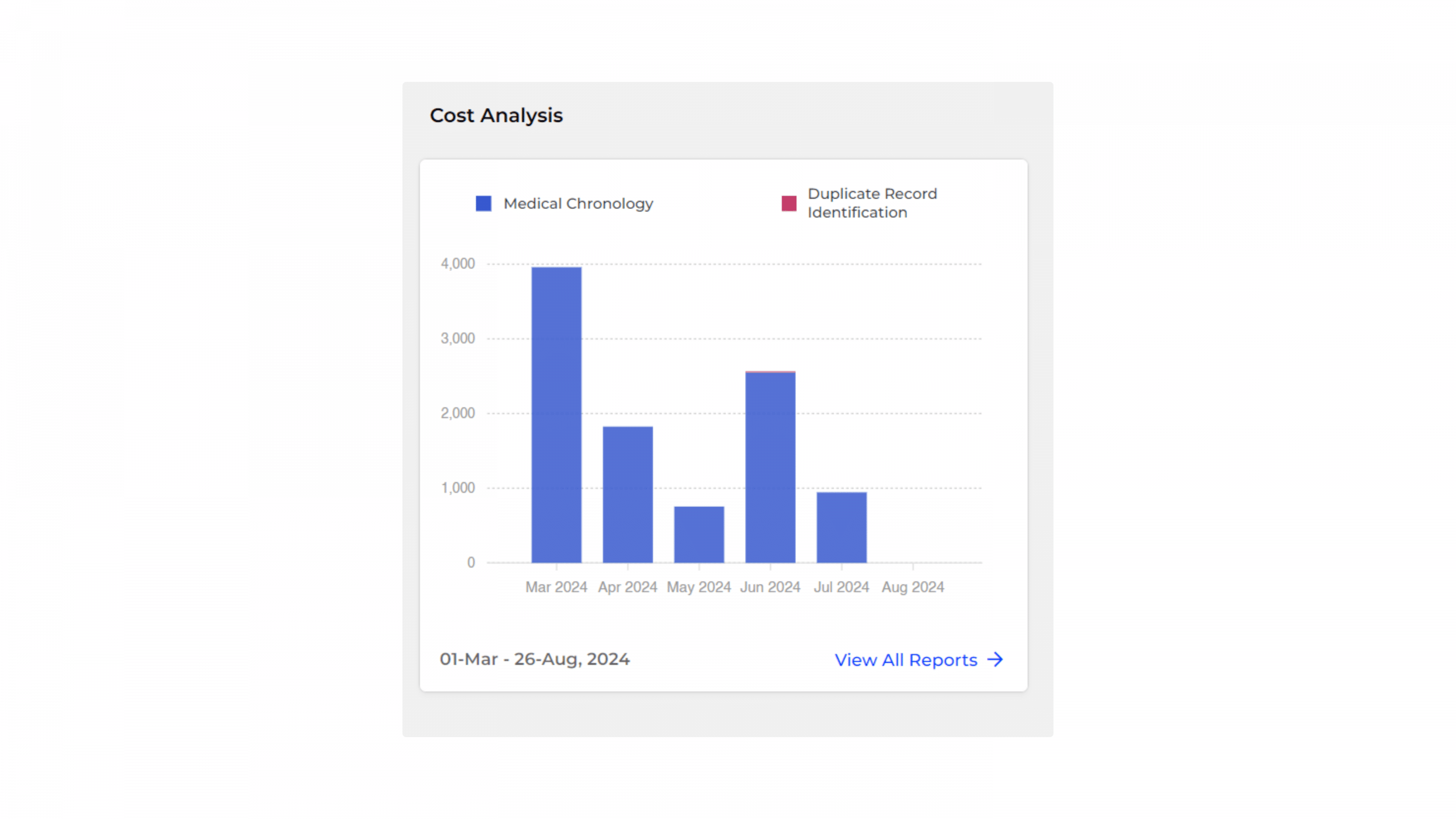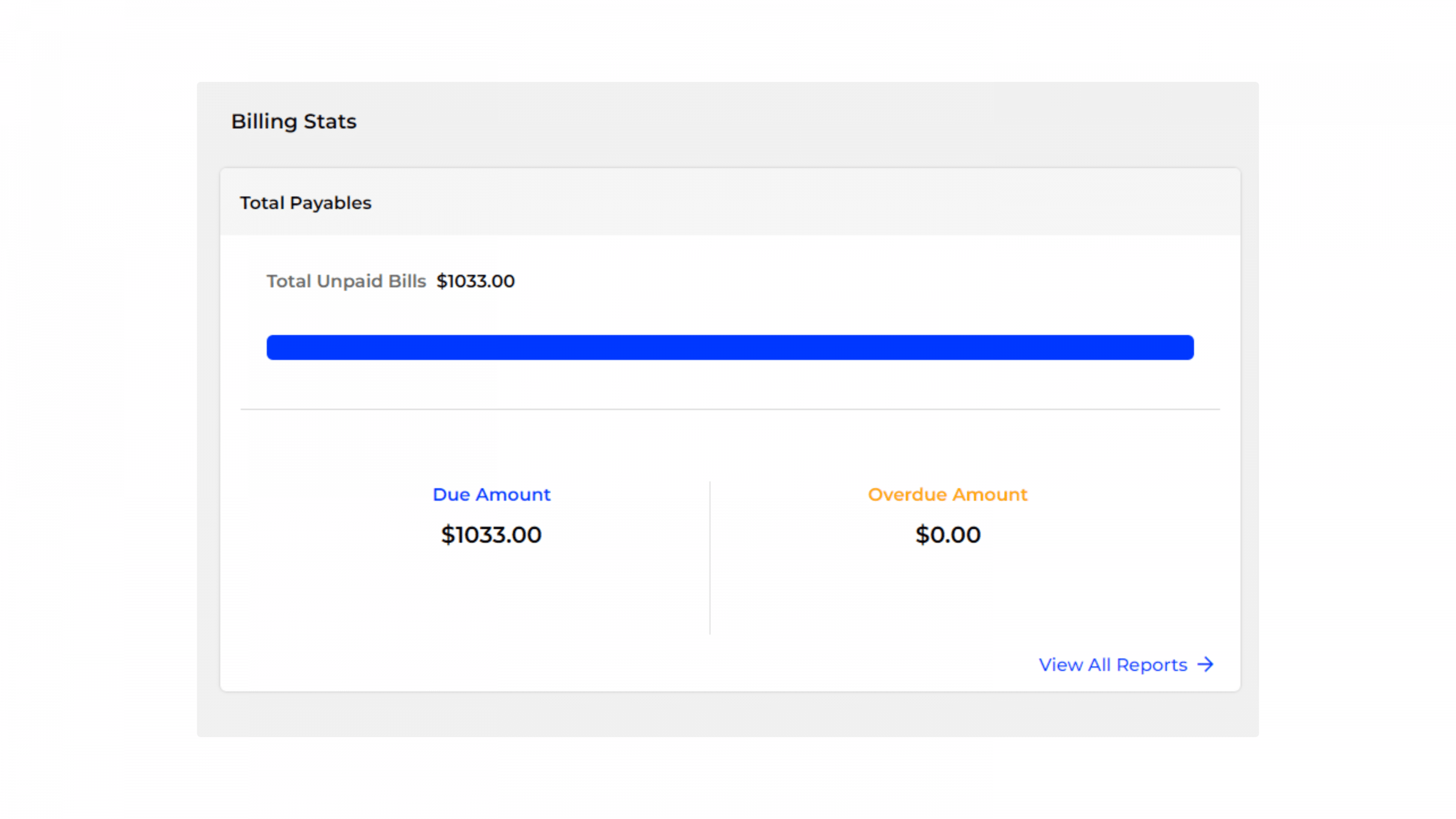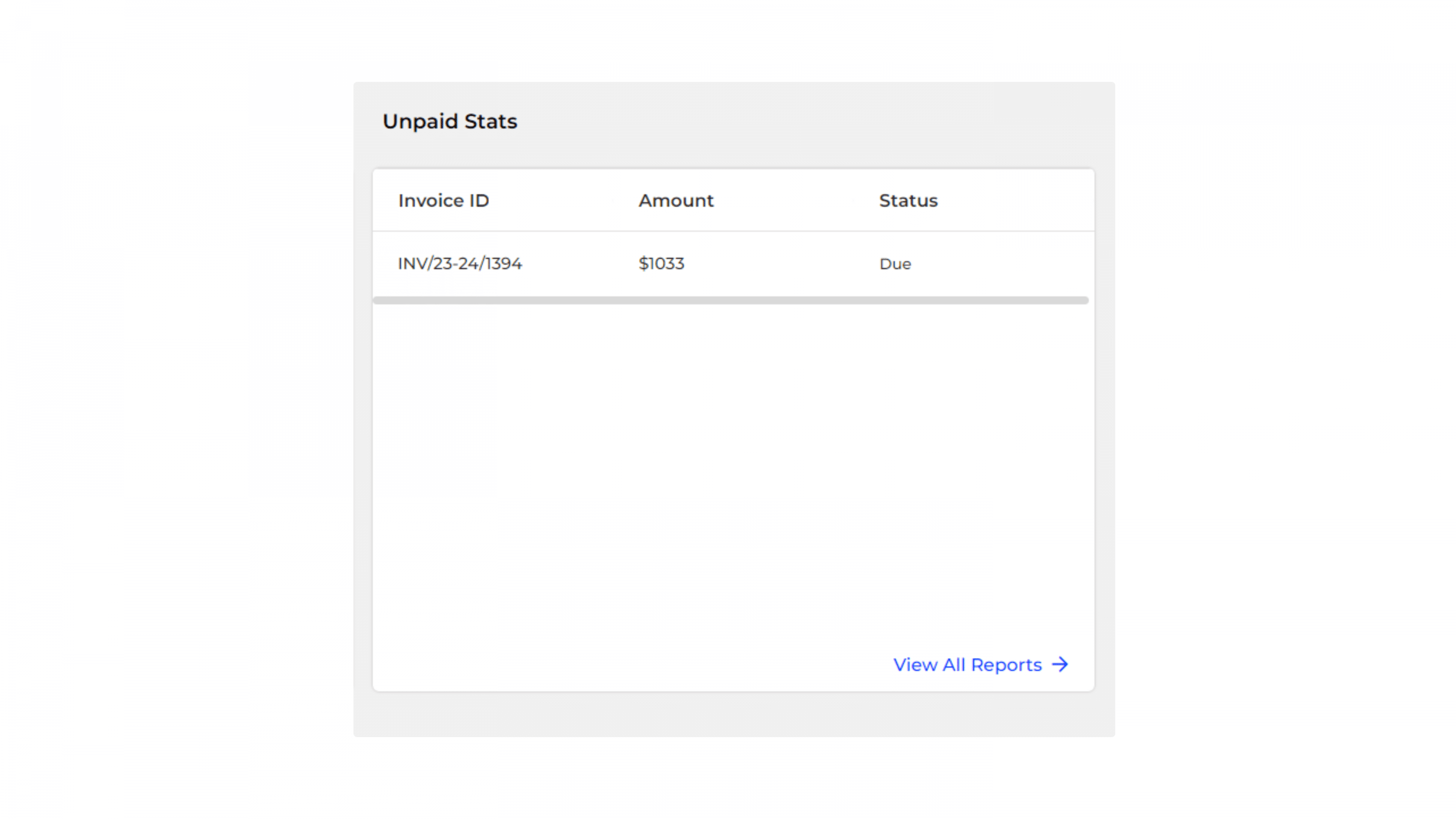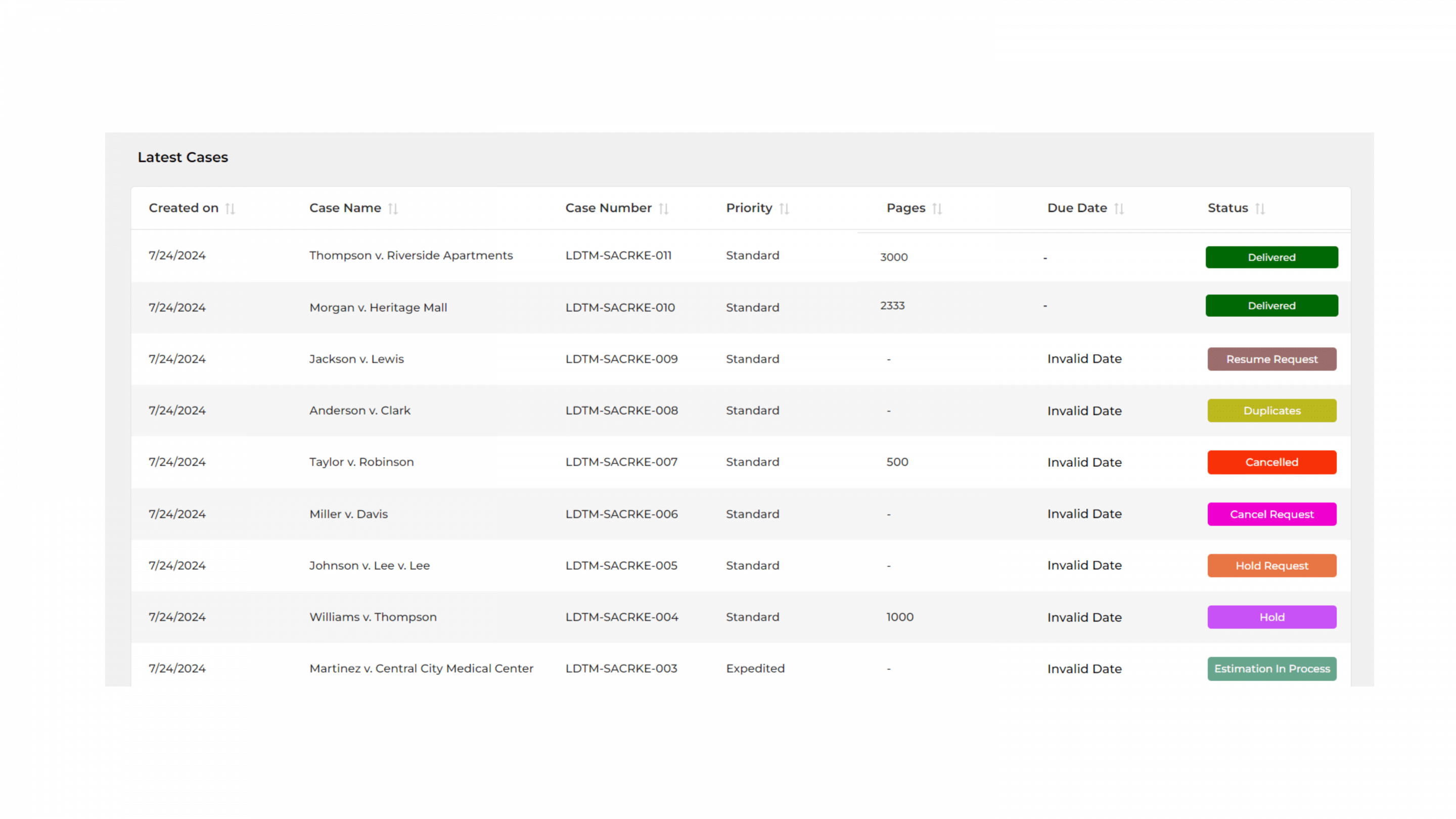Info Cards and Widgets
Located below the header, InfoCards provide a quick summary of:
- New Cases: Displays the number of newly added cases.
- Case in Progress: Shows the number of cases currently being worked on.
- Awaiting for Delivery: Shows the number of cases that are ready and waiting to be delivered.
- Delivered Cases: Indicates the number of cases that have been completed and delivered.
- Cases on-Hold: Indicates the number of cases that are temporarily paused.
- Canceled Cases: Lists the number of cases that have been canceled.
Customizable Widgets
The dashboard features several customizable widgets that provide precise details about your activities:
Case Analytics
- Offers a detailed view of your case data.
- Includes metrics such as the number of cases, pages billed, hours billed, and billed amounts.
- Data can be filtered month-wise, service-wise, or user-wise for a tailored view of your case performance.
- Detailed reports for these analytics are accessible directly from the dashboard.
Cost Analysis
- Provides a visual summary of financial aspects related to your cases.
- Displays the average cost incurred per page, helping in understanding cost efficiency.
- Includes key metrics such as:
- Total Cases: Total number of cases included in the analysis.
- Total Pages: Total number of pages processed across all cases.
- Total Billed Hours: Total hours billed for the cases, tracking time spent on case processing.
- Total Bill: Total billed amount for the cases.
- Shows the time frame for which the cost analysis is displayed, aiding in period-specific cost tracking.
- Access detailed reports via the “View all reports” link for more granular insights.
Billing Statistics
- Provides insights into your financial interactions.
- Includes information on paid bills, due bills, overdue bills, and any discounts availed.
- Detailed reports are accessible from this section.
Unpaid Statistics
- Offers a view of unpaid bills.
- Helps you stay on top of outstanding invoices.
Latest Cases
- Displays details of your most recent cases with LezDo.
- Includes the case name, case number, number of pages, start date, due date, and current status.
- Ensures you always have the most up-to-date information on your recent activities.
These widgets are designed to help you manage your cases more effectively, ensuring a seamless and efficient workflow.