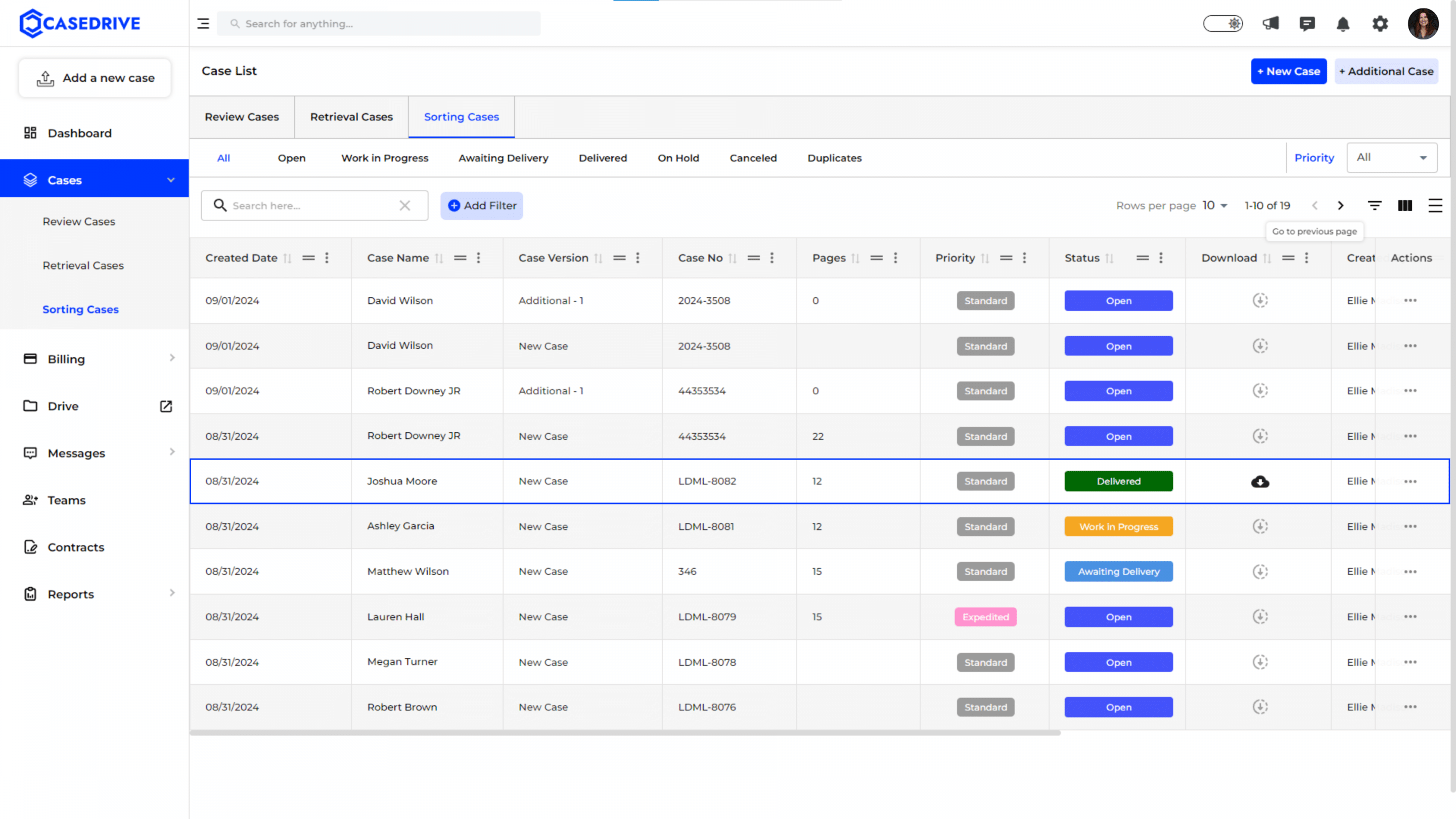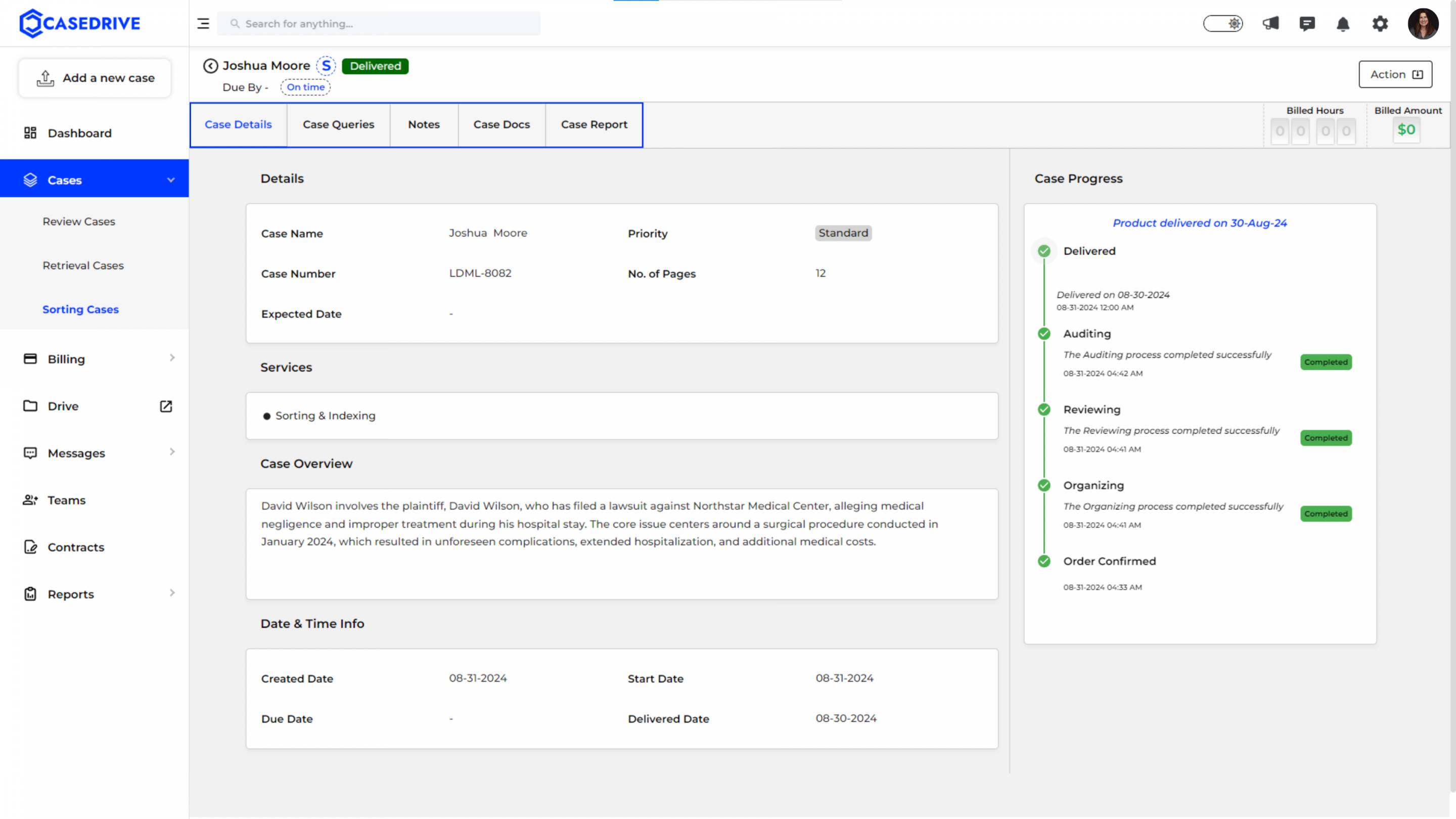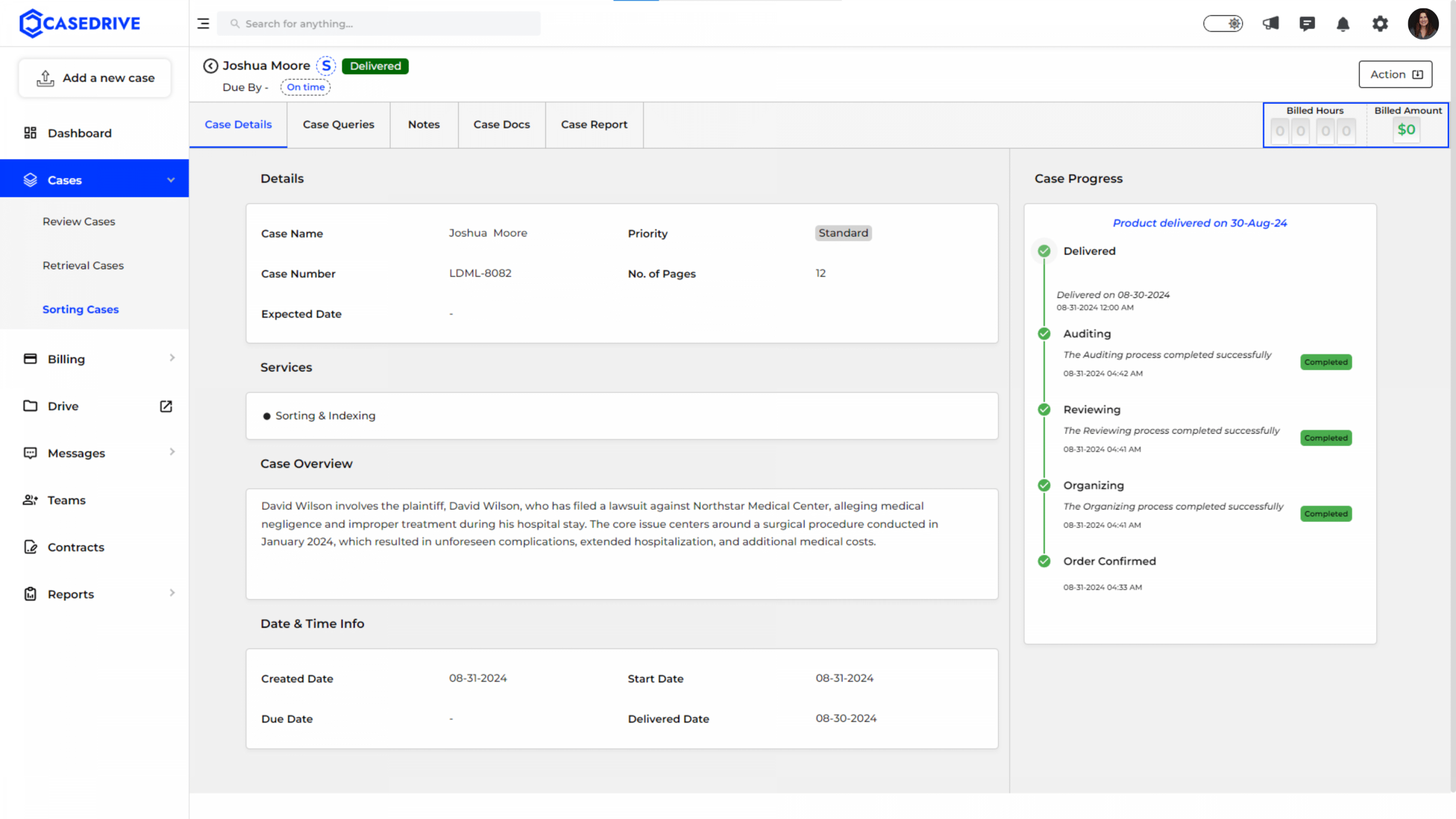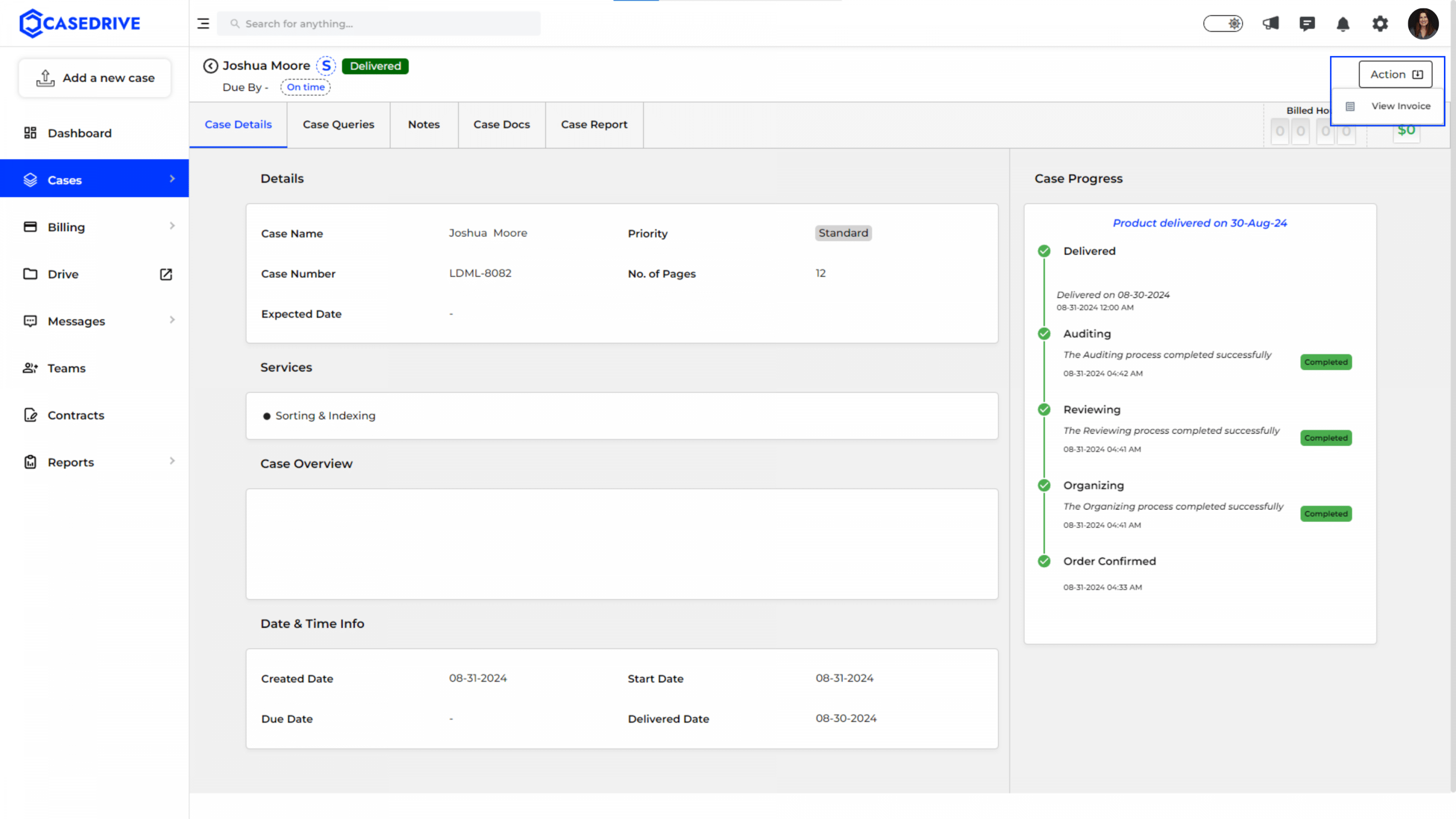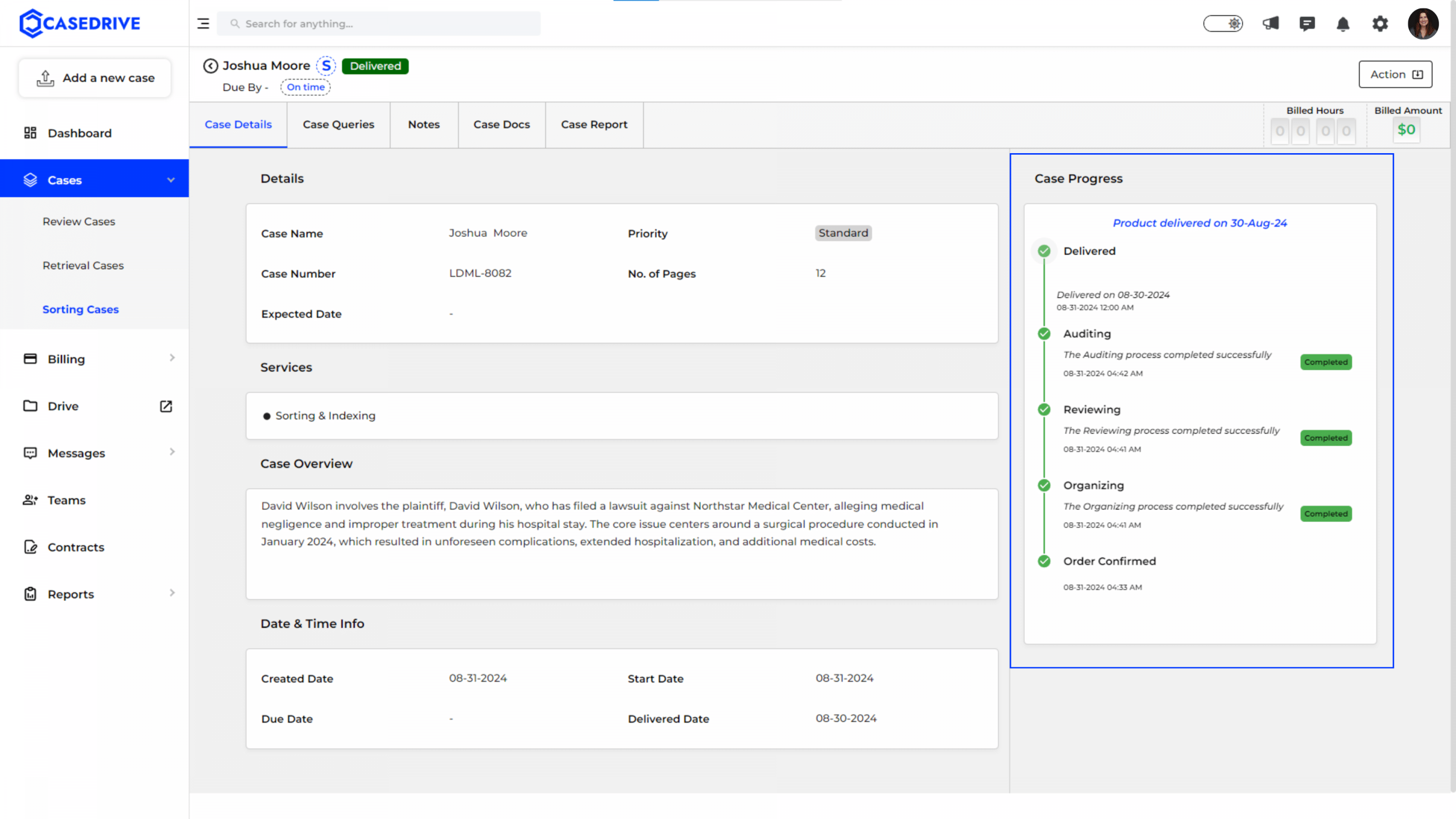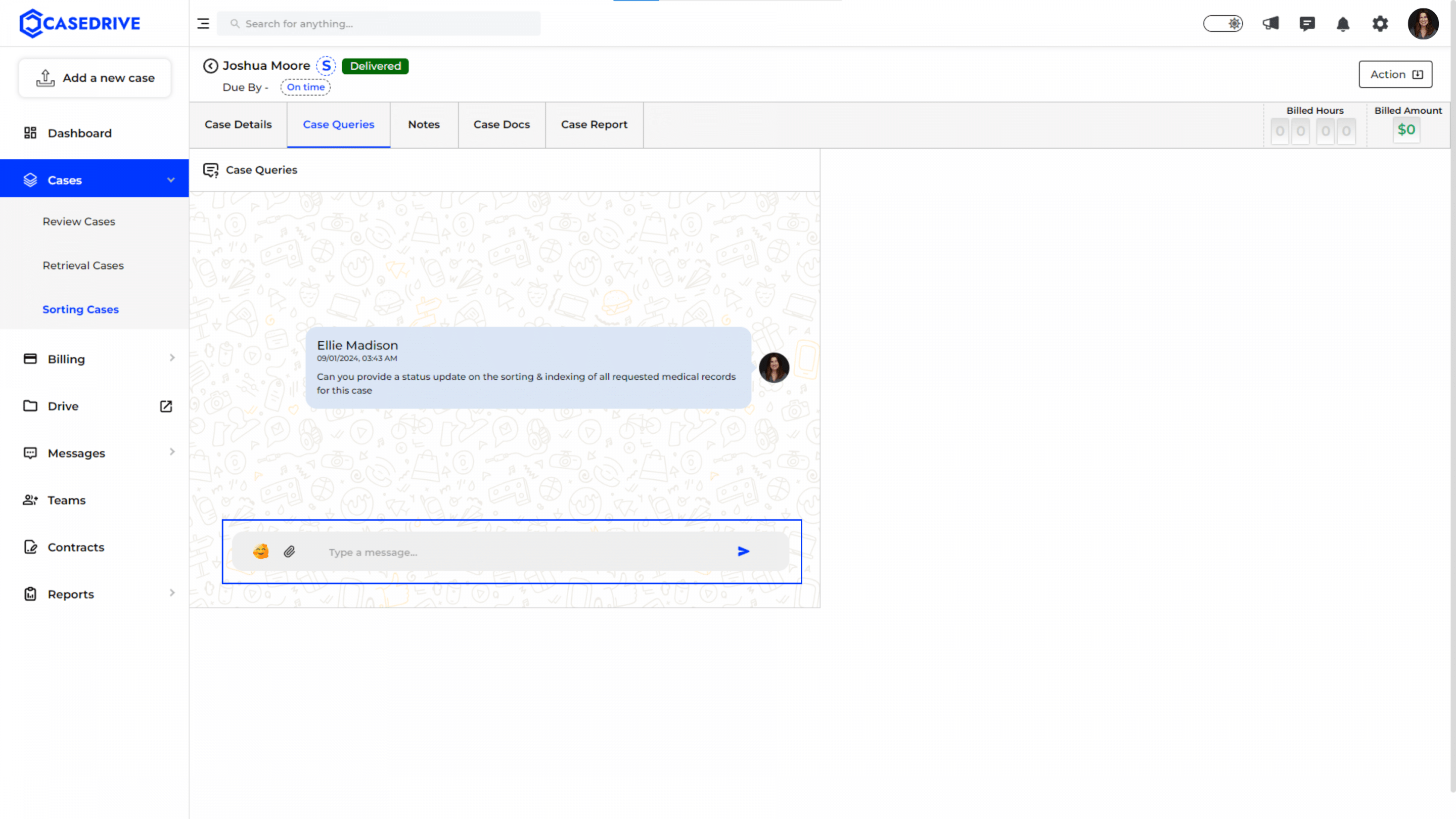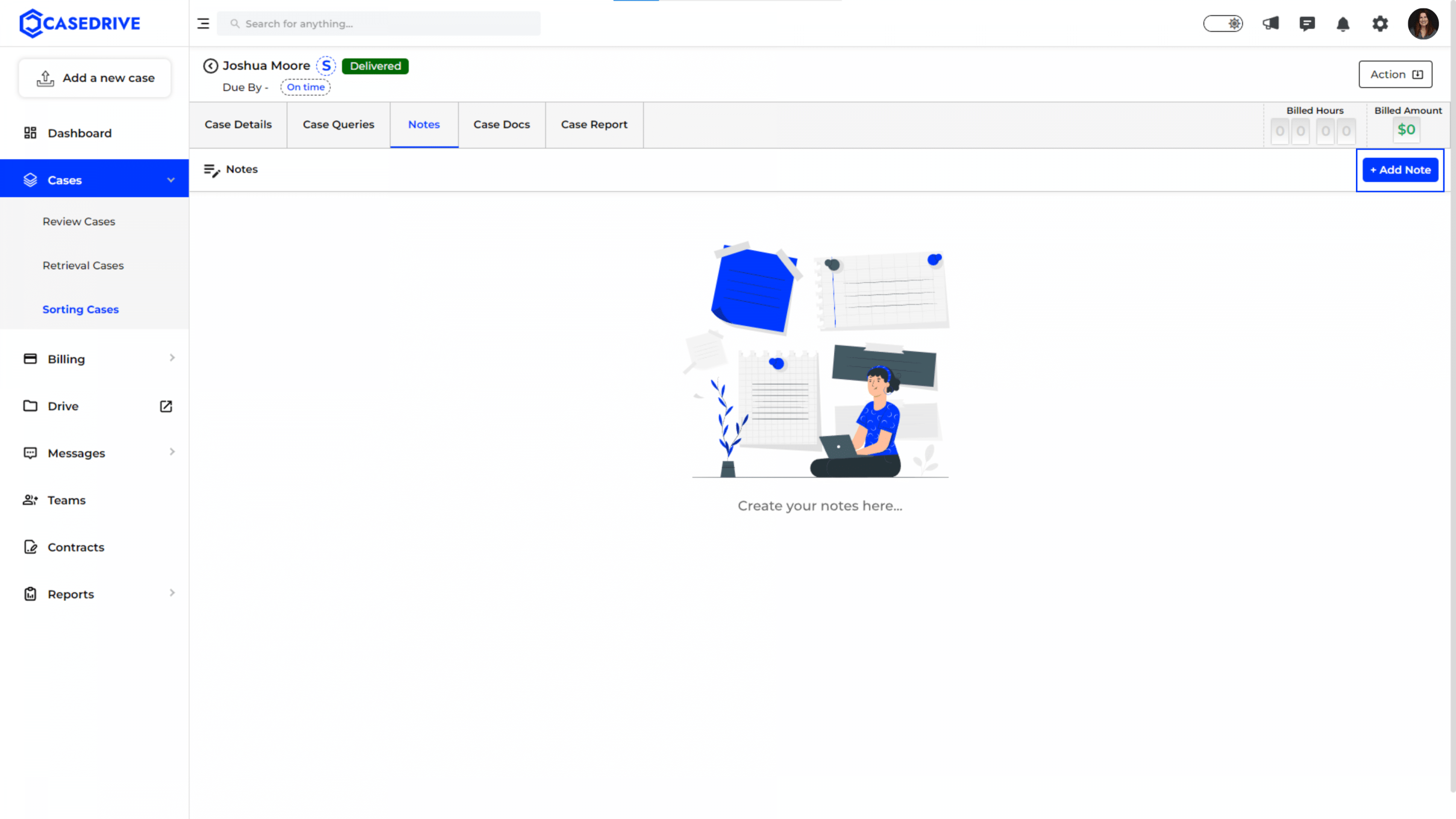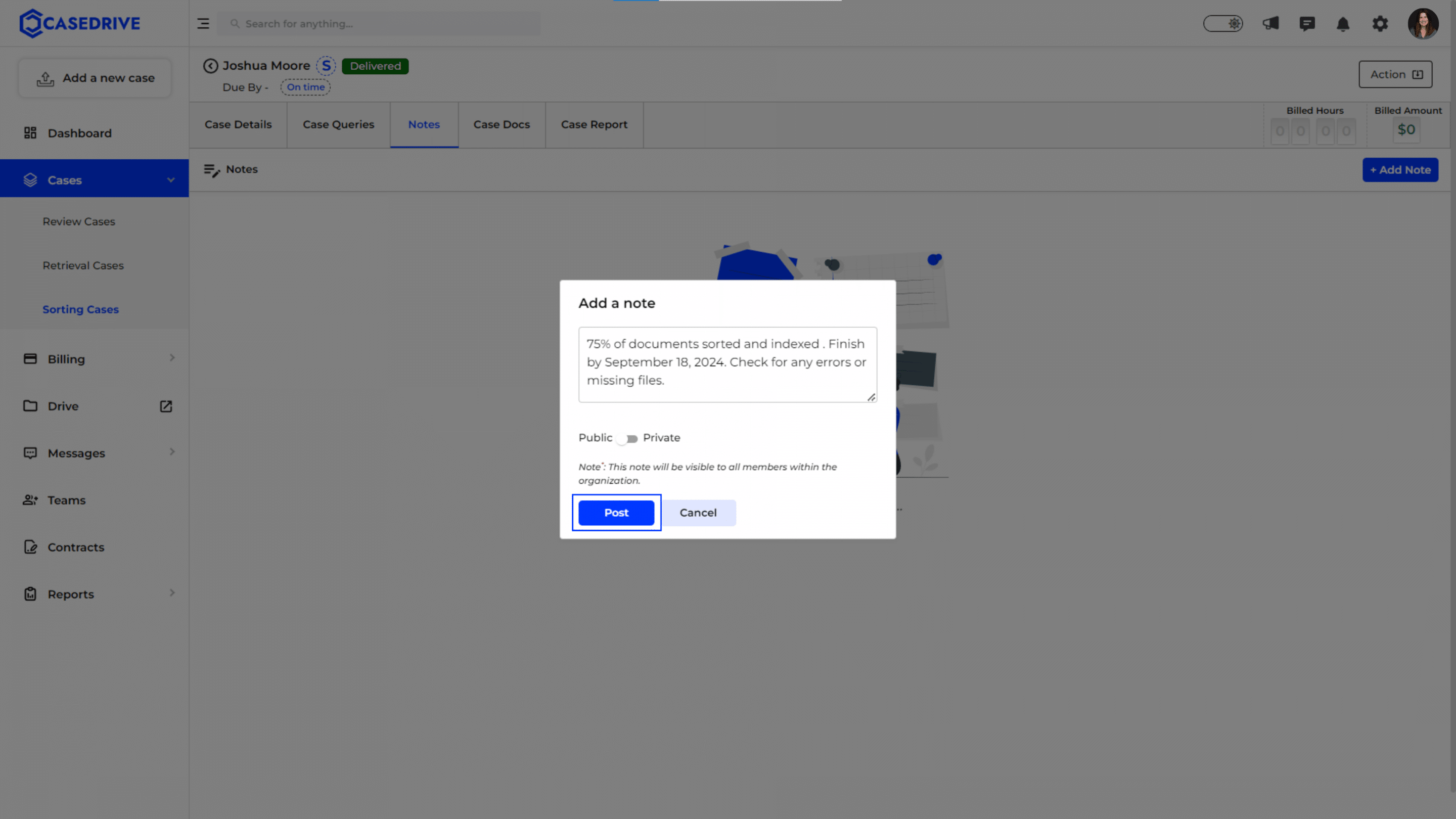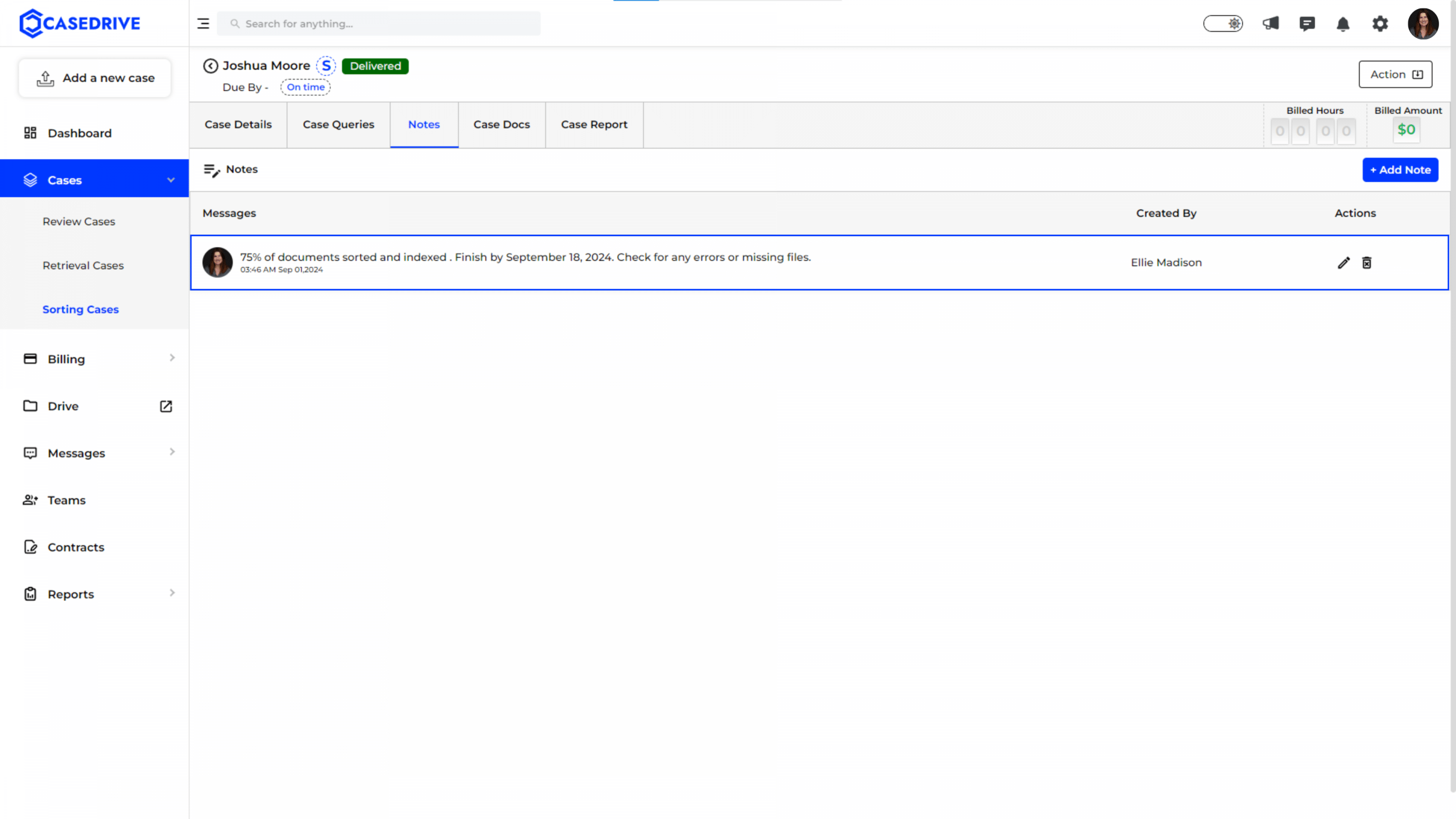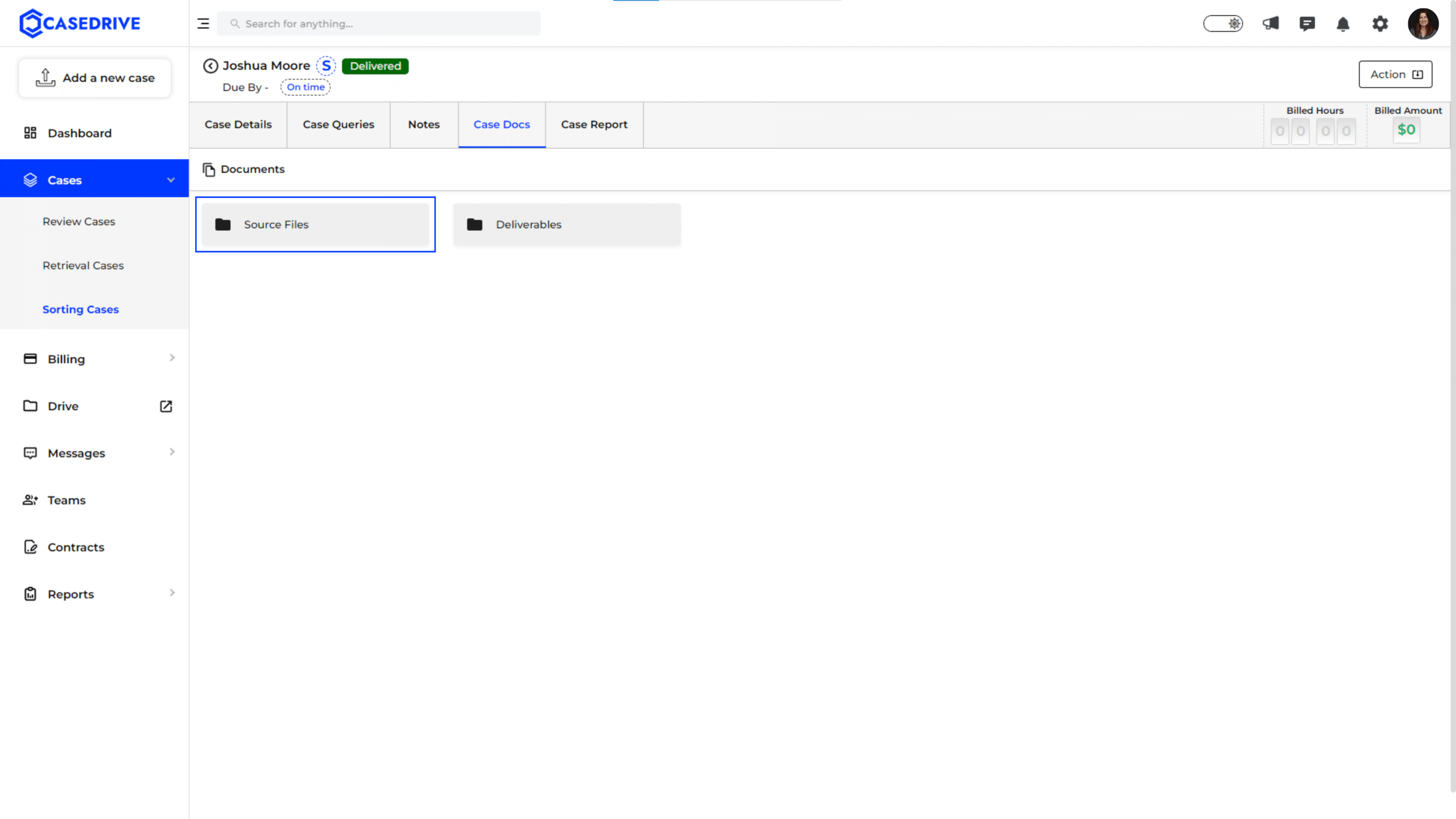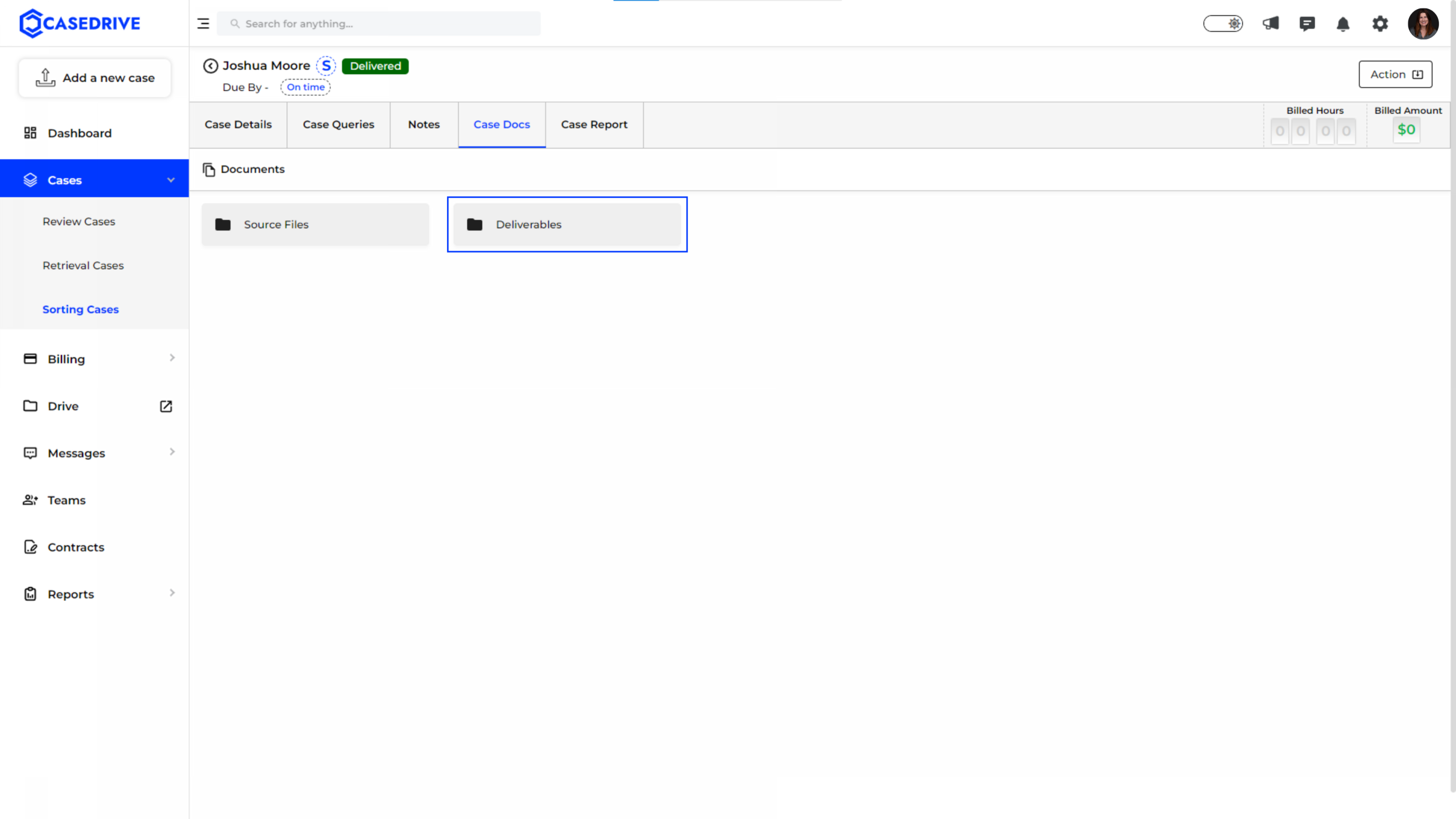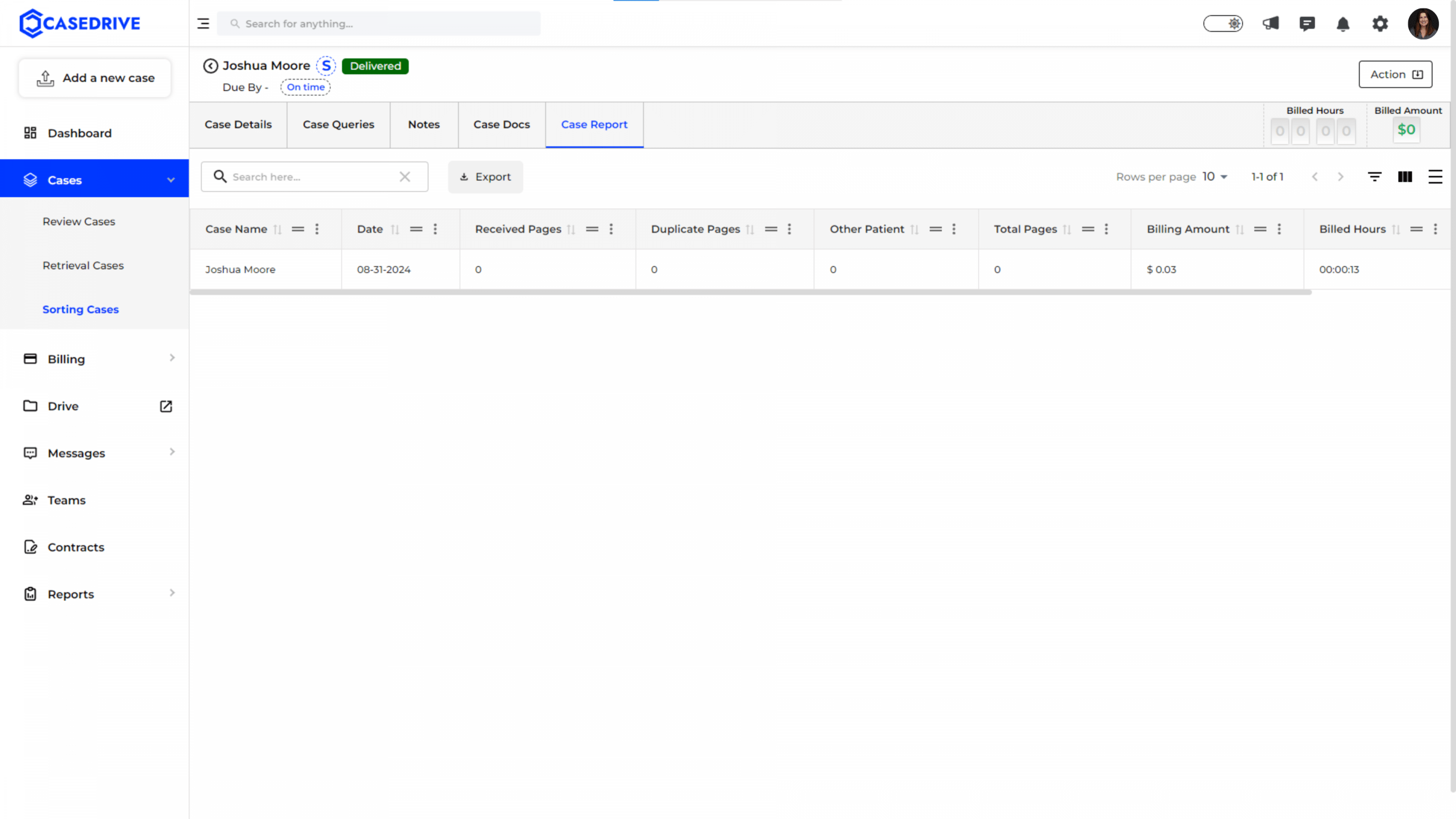Status- Delivered
The “Delivered” status indicates that the sorting and indexing process for the case has been completed successfully, and all deliverables have been finalized and provided to the client.
Click on the case name to see the case details.
Status Indicator: Located at the top left near the case name, the “Delivered” label confirms that the case tasks are completed. The case number, priority, and other identifiers remain visible for reference.
Case Details: This section displays all the fundamental information about the case, including the case name, number, priority (e.g., Standard), number of pages sorted and indexed, and any additional relevant notes. Since the case is delivered, no further action is required unless additional queries are raised by the client.
Billing Details: On the right-hand side top corner, see the billed hours and the amount billed.
Action Options: The “Action” button provides the option to view the invoice.
Case Progress: Provides a detailed timeline of each completed step within the sorting and indexing process. All tasks such as auditing, reviewing, organizing, and order confirmation are marked as “Completed” with respective timestamps, confirming that the workflow has been executed as planned.
Case Queries: Although the case is delivered, the “Case Queries” section allows for post-delivery communication. Users can discuss any follow-up actions, clarifications, or additional information needed after the case’s completion.
Notes: Users can still add notes post-delivery to document any feedback, internal reviews, or client communications regarding the completed case. This ensures all relevant details are logged for future reference.
Add a Note: To add a note, click the “add a note” button. it will open a window, where you can type what you need and save them.
View the Notes: The saved notes can be visible under the Notes section.
Case Docs: Contains all documents you have uploaded and the final products under two folders.
a) Source Files: This contains all the files uploaded by you pertaining to the sorting and indexing case.
b) Deliverables: This folder contains all the files, which have been delivered to you.
Case Report: Summarizes the final outcome of the case, including total pages processed, final billing amounts, and a breakdown of completed tasks. This report serves as the official documentation of the case’s completion.
The “Delivered” status marks the end of active sorting and indexing tasks and confirms that the case has been successfully completed and handed over, allowing for closure or further follow-up if necessary.