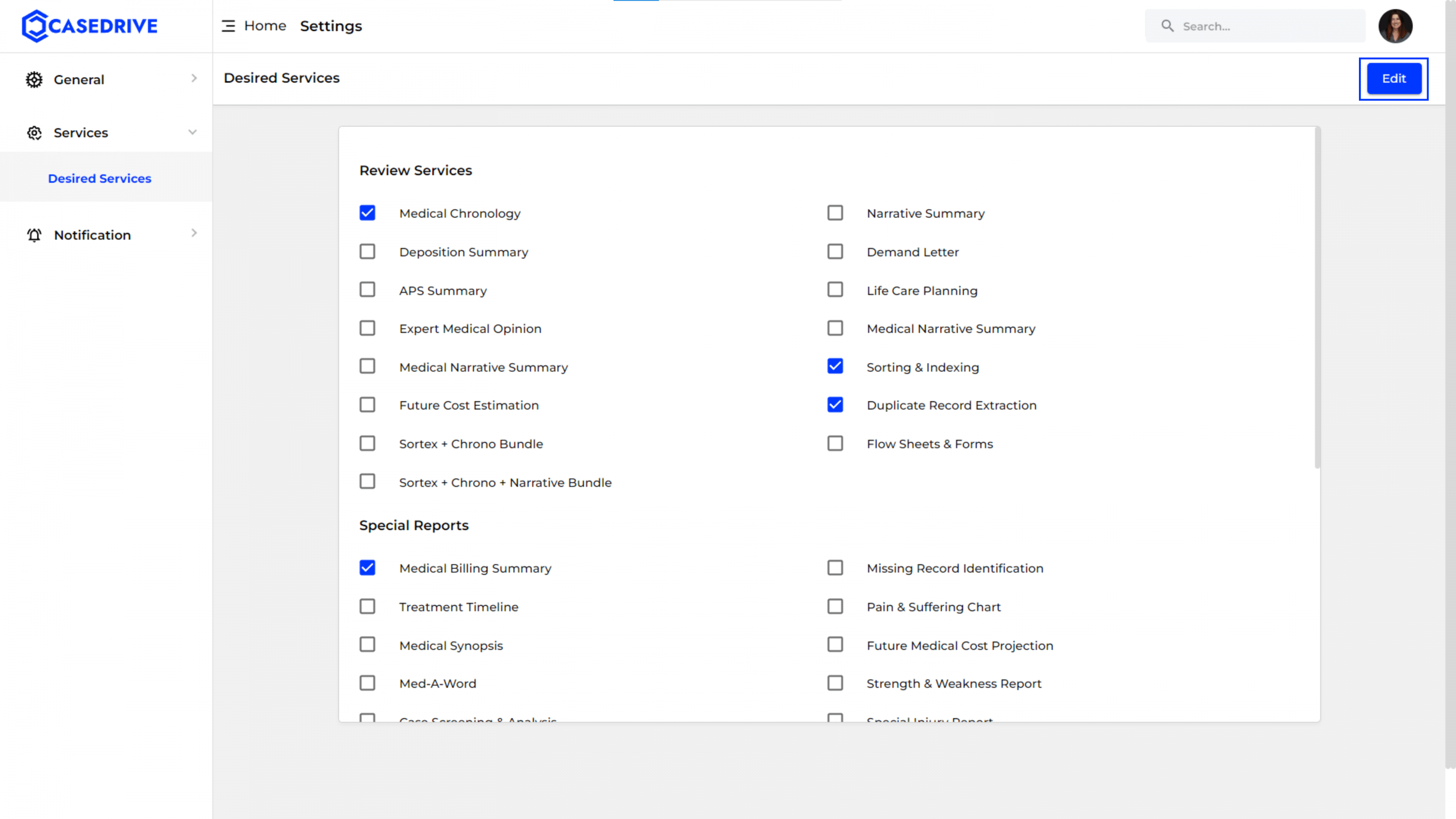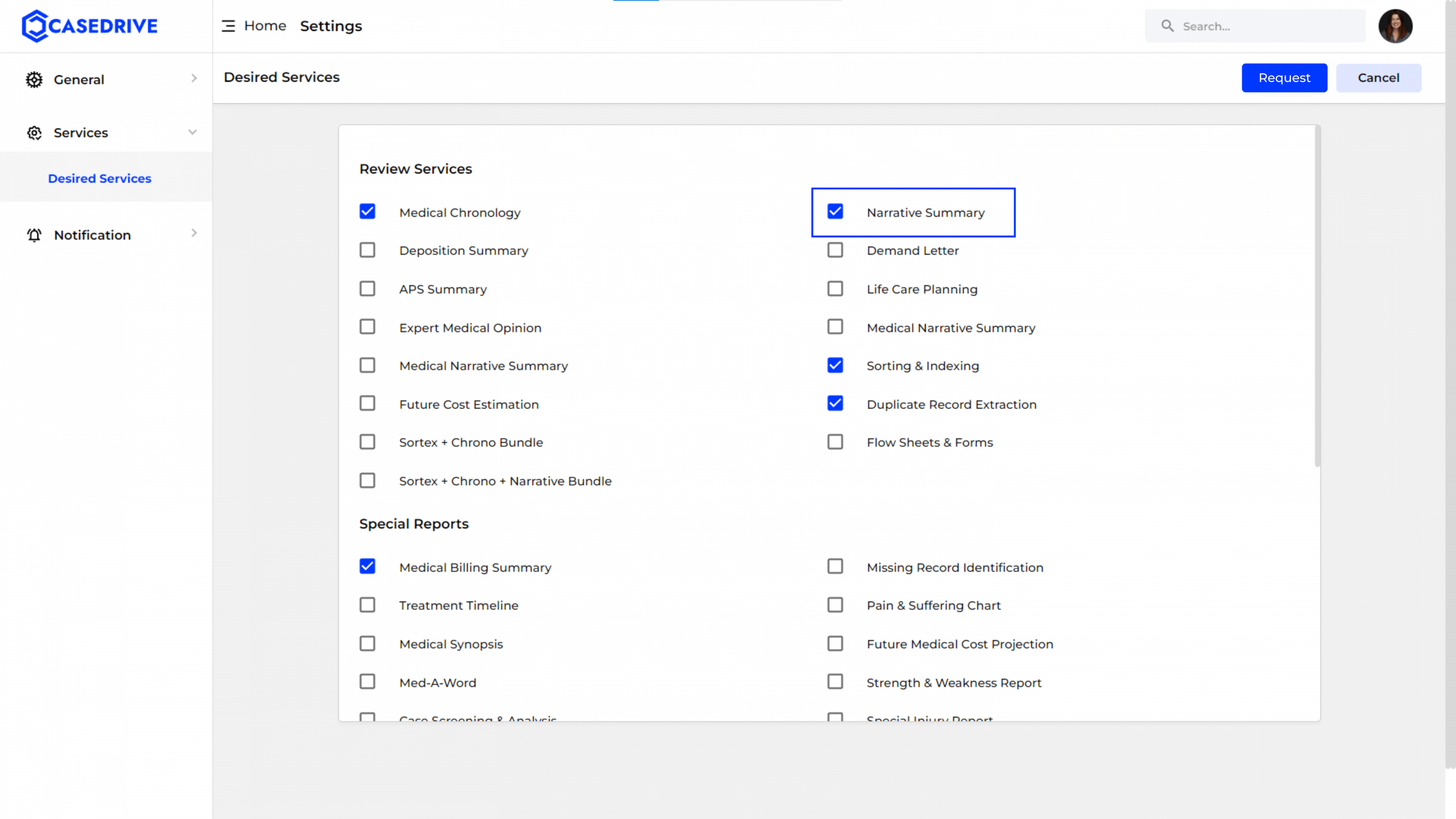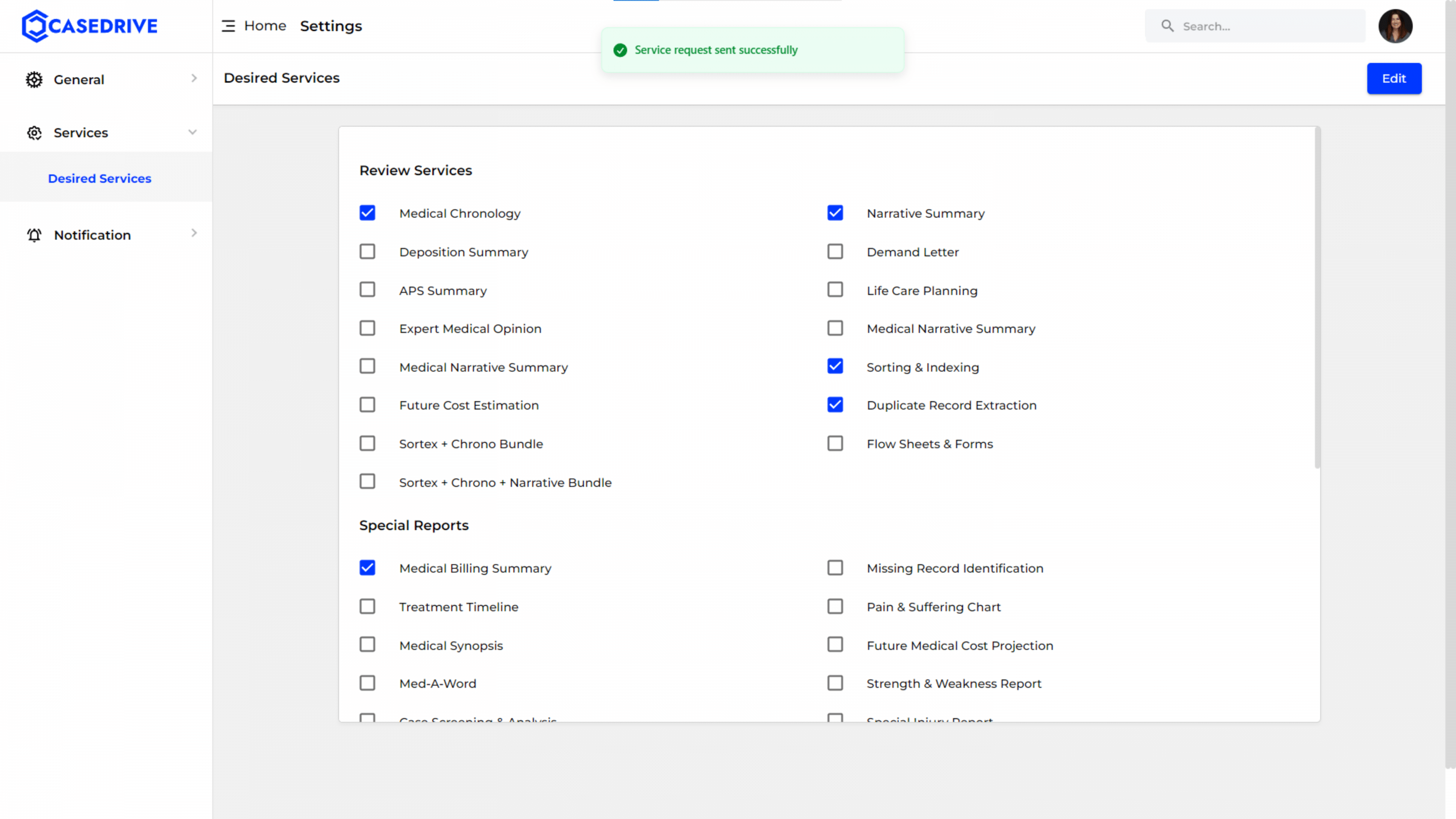Choose Your Desired Services
Navigating to “Edit” Services
- Begin by navigating to the “Settings” section from the sidebar menu.
- Under “Settings,” click on “Services,” then select “Desired Services” to find all the available services you can choose from.
- Click the “Edit” button on the top right corner.
Modifying Selected Services
- In editing mode, you can add or remove services by checking or unchecking the respective boxes.
- The checkmark indicates that the service is now selected.
- Request: Clicking the “Request” button will submit your changes.
- Cancel: If you decide not to make any changes, click the “Cancel” button to exit the editing mode.
Confirmation of Service Request
- Once you click “Request,” a green message will appear at the top of the screen, stating “Service request sent successfully.”
- The services you requested will be added to your account and visible in the updated list of selected services.