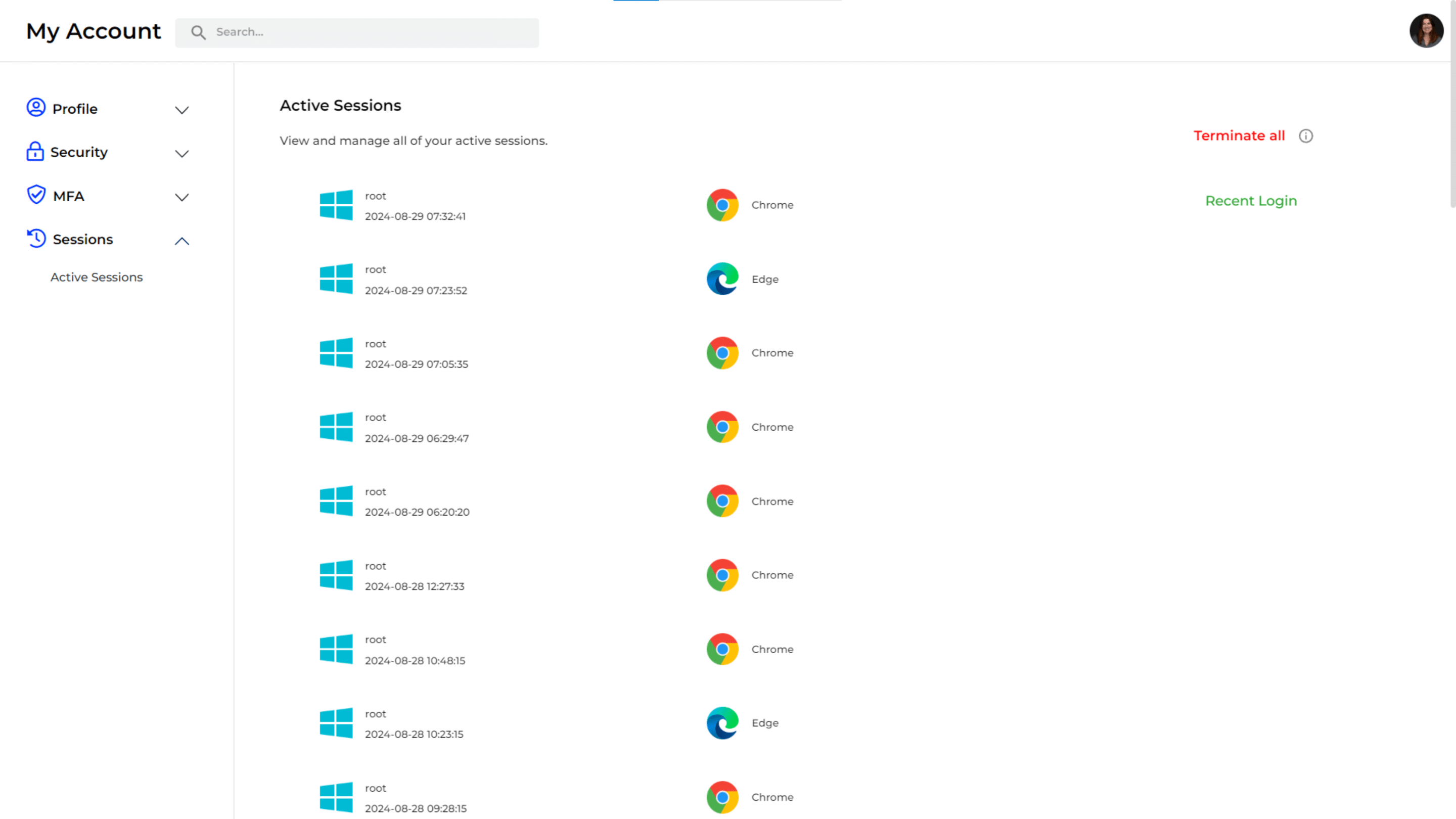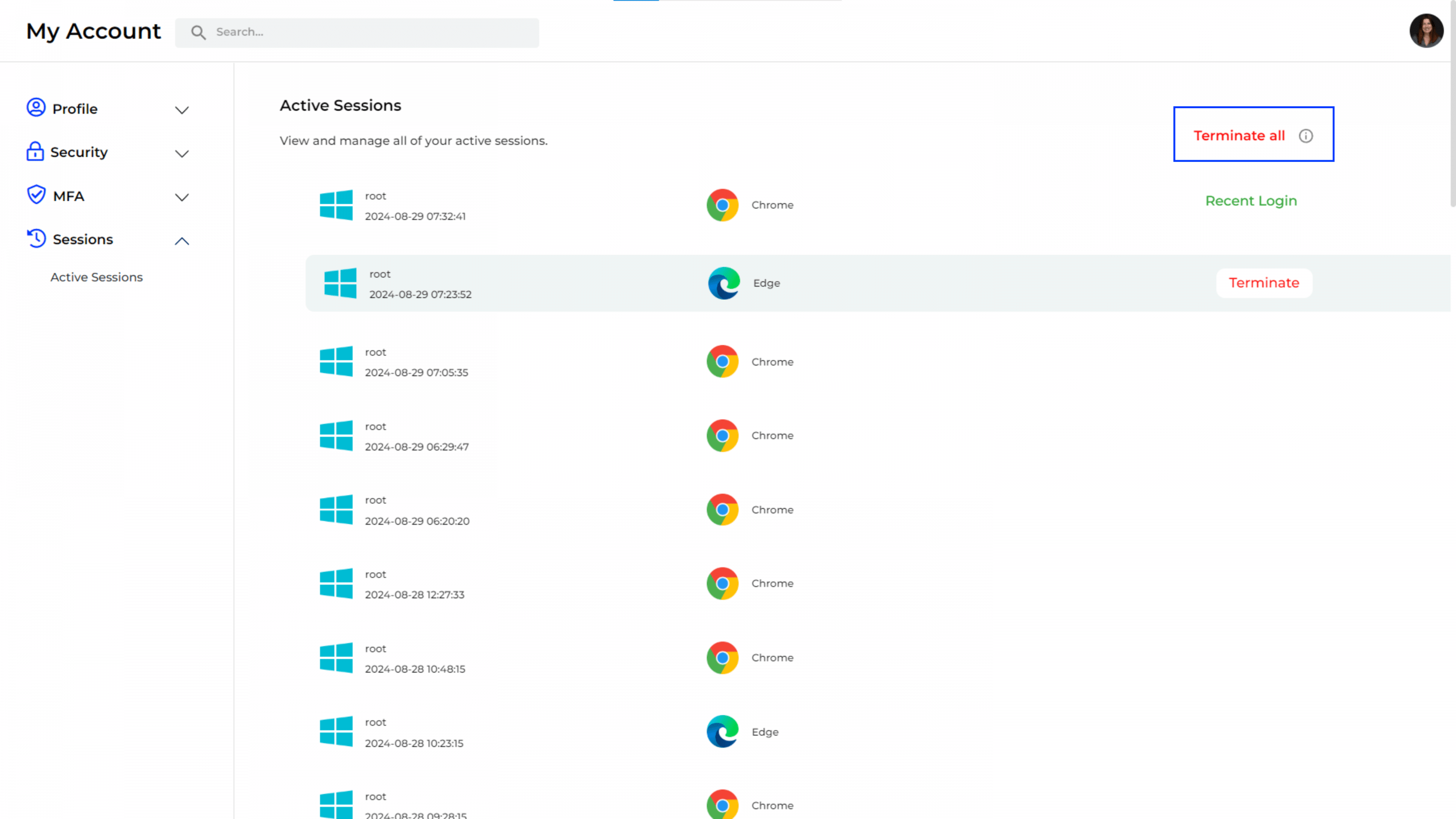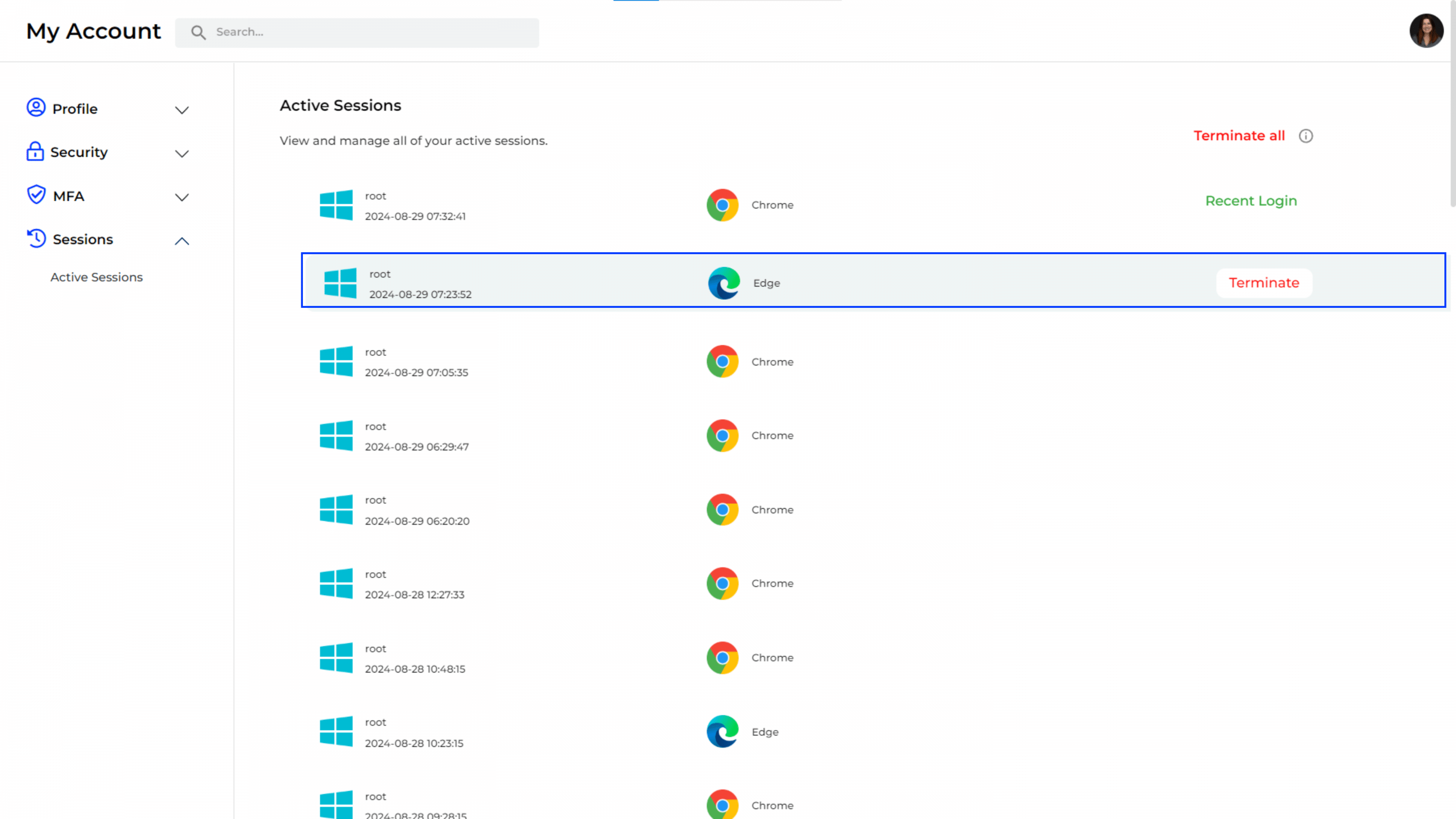Terminate Sessions
View Active Sessions:
- Navigate to the “Sessions” section from the left sidebar menu under “My Account.”
- You will see a list of all active sessions associated with your account. Each session is displayed with details such as the operating system, browser used, and the timestamp of the session.
Terminate All Sessions:
- If you want to log out from all devices or end all active sessions, click the “Terminate all” button located at the top right corner of the “Active Sessions” page.
- This action will end all sessions, ensuring that your account is logged out from all devices.
Terminate a Specific Session:
- If you prefer to terminate a specific session rather than all sessions, locate the session you want to terminate from the list.
- Hover over the session details, and a “Terminate” button will appear on the right side next to the session information.
- Click the “Terminate” button to end that particular session.