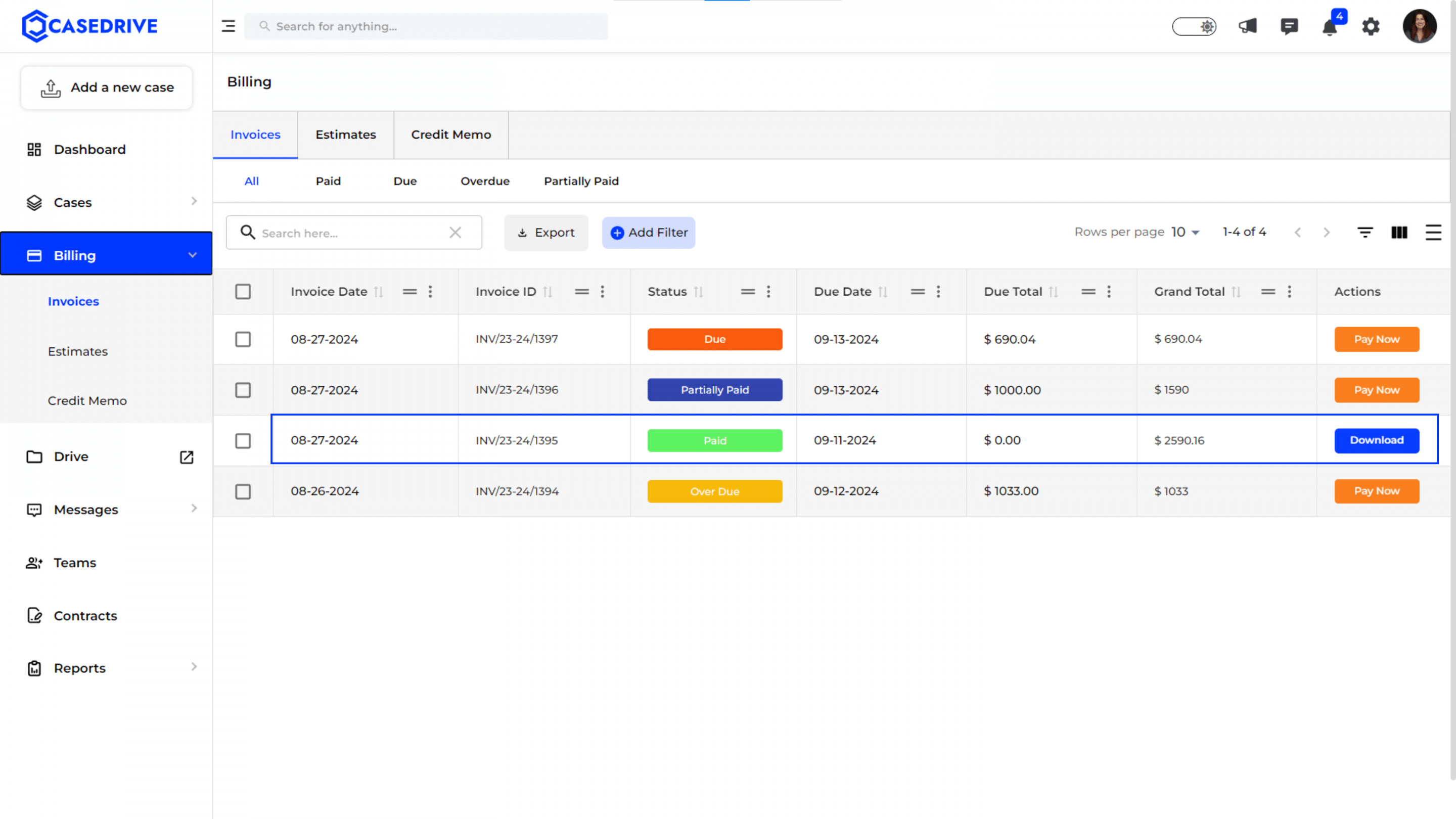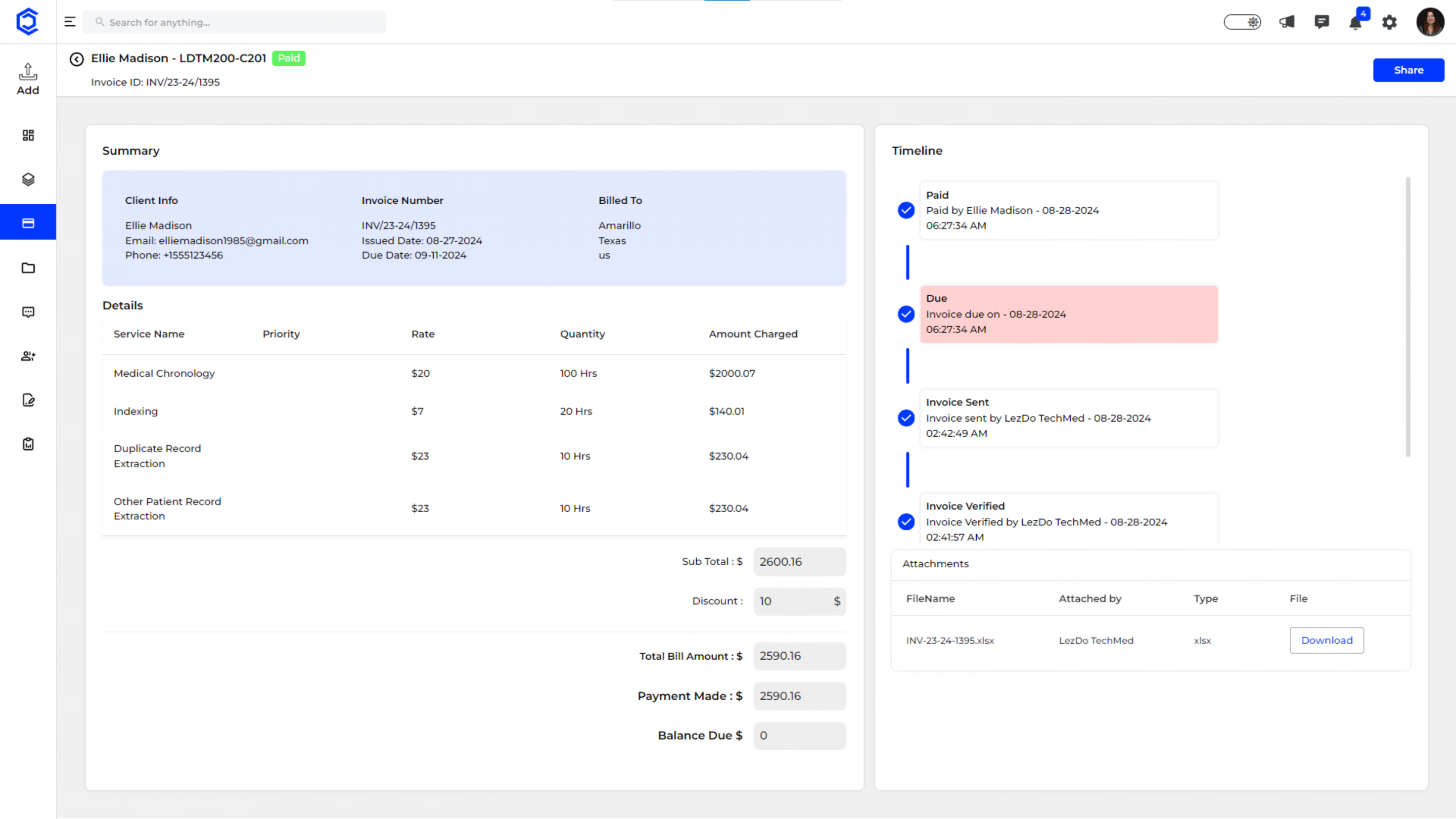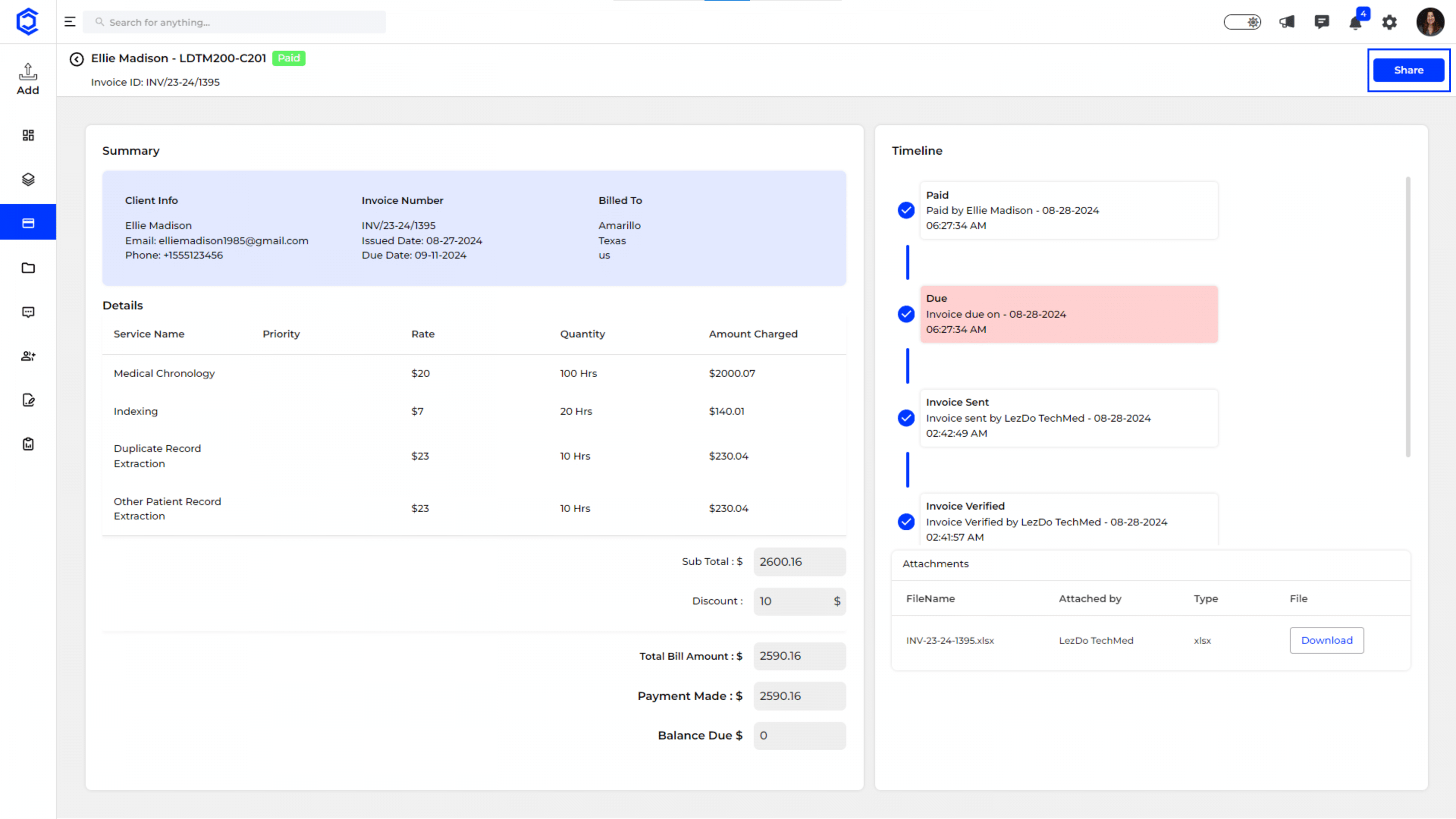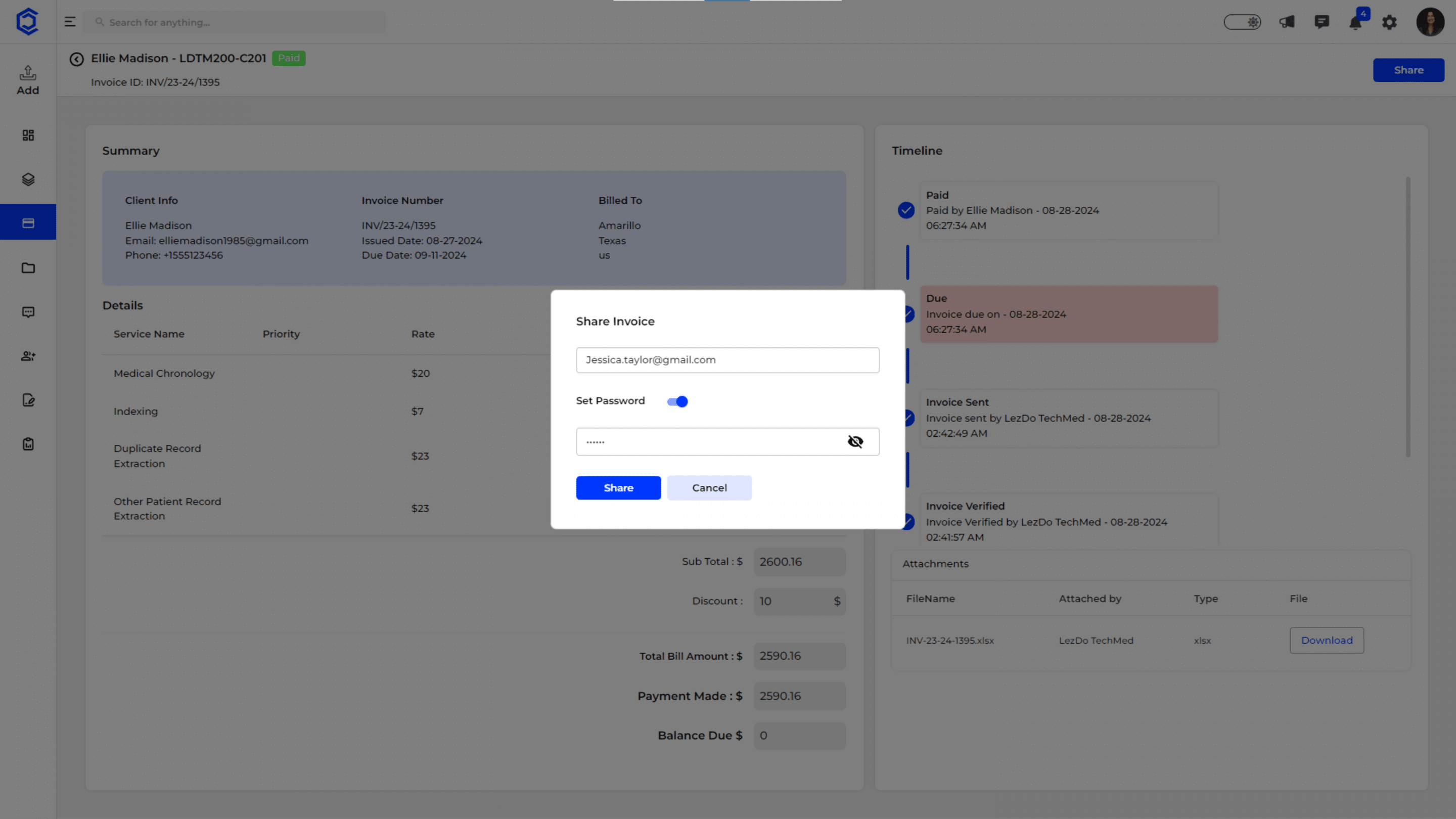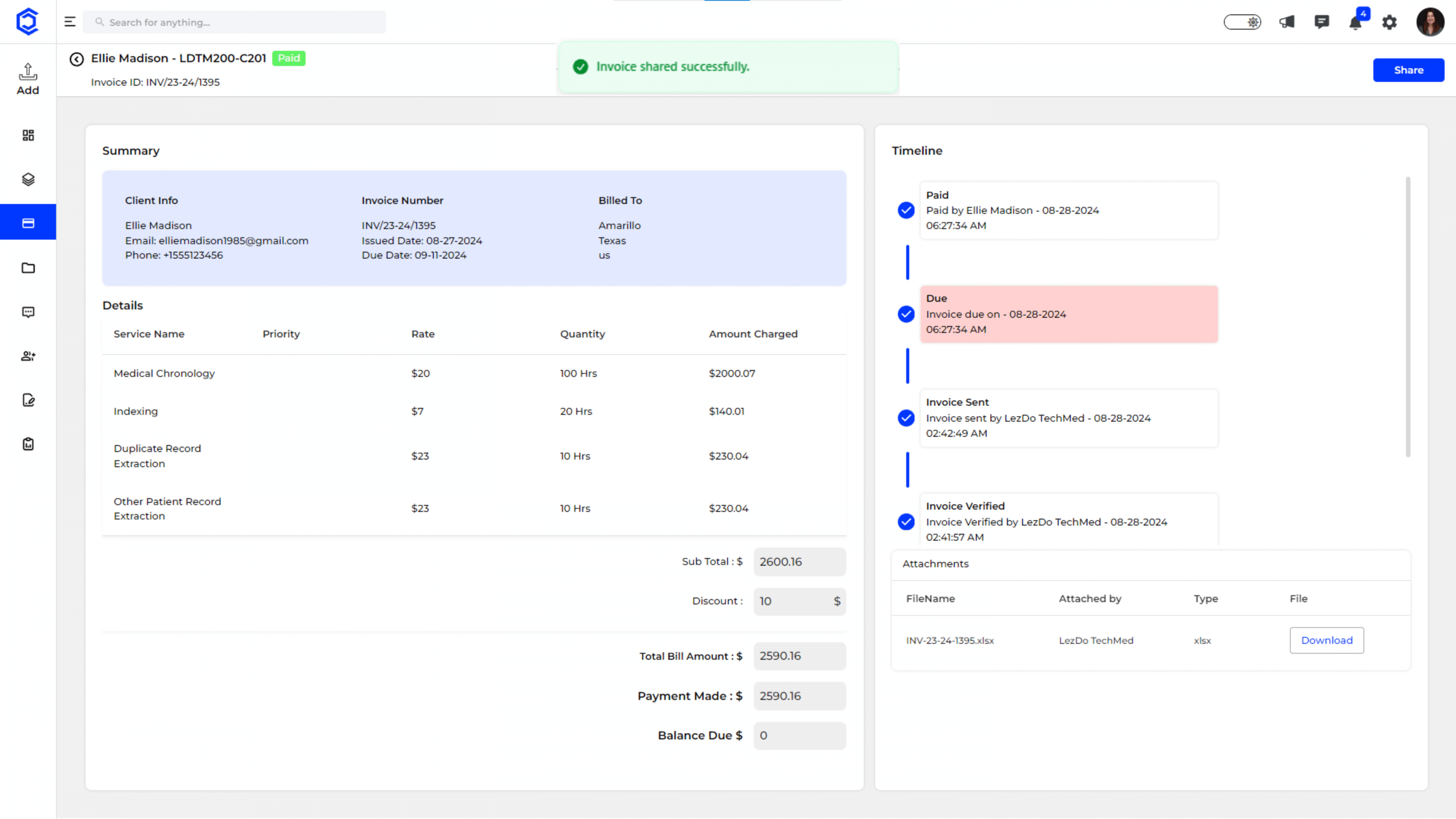Paid Status
- When an invoice is paid, the status is highlighted in green and marked as “Paid” in the billing module of CaseDrive.
- The row also contains information on the Invoice Date, Invoice ID, Due Total and Actions.
- Single click the “Download” button to download the invoice.
Viewing the Invoice
- Users can double click on the paid invoice to view details, including client details, services rendered, rates, quantities, and total charges.
- The timeline on the right provides a history of actions taken on the invoice, such as date of payment, due date, when it was sent, verified and also attachments if any.
Sharing Paid Invoices
- Users can share the paid invoices directly with their team by clicking the “Share” button.
Setting Password & Sharing
- Enter the recipient’s email address.
- Enable the “Set Password” toggle button if necessary.
- Click “Share” to send the invoice securely.
Notification Message
- Users will get a notification message at the top of the screen “Invoice shared successfully.“